Virtual Private Server (VPS) hosting has become a popular choice because it is especially for medium or large businesses but is lower in cost than dedicated hosting and higher in functionality or features than shared hosting. It also provides better reliability, security, and performance than Windows or Linux shared environments. Moreover, every user gets root access to the server machine and gets the freedom to install applications and make changes without having permission from the hosting provider. What is VPS hosting is a very common question because most people migrate to VPS hosting from shared hosting services.
If your “neighbor” on the VPS server is hacked, there is little chance the infection will spread to your Virtual server because the hypervisors create separate computing environments with multi-layered network security. You can also install security software because of the machines’ root access.
VPS is a great option for SaaS providers, game developers, and programmers, big organizations that need a secure and affordable backup environment. But it is very important to answer questions like what is VPS hosting and how is it used. What is the common usage of VPS hosting? and many others. In this guide, you will learn all the information you need to understand the VPS and make the hosting decision for your business.
Table of Contents
What is VPS Hosting?
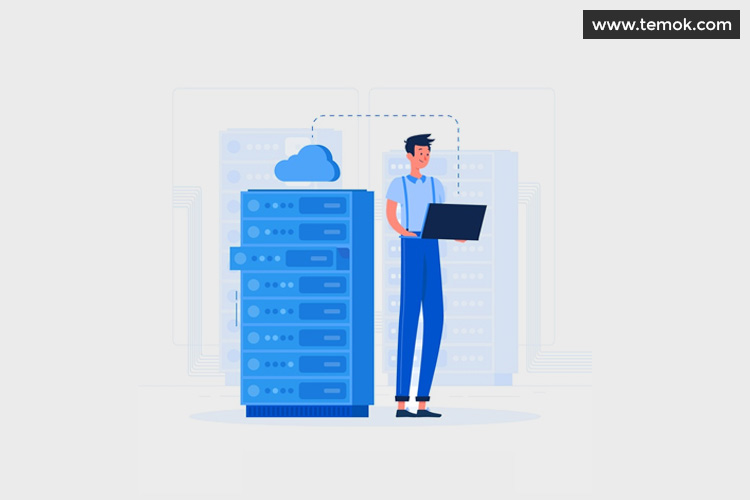
VPS (Virtual Private Server) is a cost-effective way for small or medium businesses to get more efficiency and flexibility than offered with Linux or Windows-based shared hosting without any highly expensive dedicated servers. It uses the emulated dedicated hosting environment based on virtualization technology and acts like a physical server but it is a piece of software that is emulating dedicated hardware.
Now you have the understanding of What is VPS hosting, let’s recognize the different types of VPS.
1. OpenVZ VPS Hosting
OpenVZ is an open-source OS-level virtualization technology that allows multiple operating systems to run on a single physical server. It is a container that holds the operating system, so we can install more than one operating system in this container. OpenVZ doesn’t need many resources as compared to KVM. It is less complicated to set up and maintain but KVM requires networking skills.
2. Xen VPS Hosting
Xen is the most reliable and versatile virtualization technology that offers customization and control which you won’t get with different frameworks. In Xen VPS, each entity is fully isolated from all others to form a maximum level of stability and security. It has full control of all tables’ modules and can SWAP files to extend the amount of memory. Consider the question of what is VPS hosting and what type of VPS is more suitable for you and try to understand the concepts.
3. Windows VPS Hosting
Our Windows VPS hosting will be on 100% Undertaking Class Framework and ensure strong business administration. As the name denotes, it is VPS hosting with Microsoft Windows as an operating system and uses Microsoft Hyper-V technology. There are many reasons to use Windows VPS hosting, The following are the main reasons:
Cost Effective Solution
As the business website is continually growing, the budget becomes more challenging. Investing in shared hosting is a very poor strategy for any good business to grow rapidly. It is a great business strategy to use the middle option (VPS hosting) instead of spending too much money on dedicated servers or getting shared resources by using Windows Shared Hosting.
There Is No “Neighbor Drain”
The main downfall of shared hosting is the access to the same resources by different websites. For example, if any website of your neighbor gets more spike in traffic suddenly, you will have fewer resources to work with. It is a bad experience, there are many chances to lose your potential customers and low conversion rates. If you have a good understanding of the question what is VPS hosting? Then you will understand the real benefits of using a virtual private server. Your resources cannot be drained by neighbor’s activities and you will able to provide a faster and smoother experience for all your website visitors.
Higher Level of Security
Generally, VPS hosting is considered more secure than shared hosting due to the isolation of your data and apps from users because it is stored on a virtual server separately. If you are using a shared hosting plan then you may suffer from a security breach or malware infection but VPS provides separate storage that is harder for infections to spread between users.
More Control over Site
VPS hosting plan is independent of other accounts and provides you better control over your partition. You can use the entire operating system including root/admin access to all available resources and files. You can install custom software, able to try advanced coding, and test applications more effectively.
4. Managed VPS Hosting
Managed VPS hosting is a service where you don’t need to worry about anything related to the control of the management of the server. For instance, Managed to Host likewise furnishes you with the help of expert and professional IT experts. The team continually works to help your virtual server run accurately and enables you to take complete control of yourself. You can leave out complex server administration processes to your VPS service providers. If a person does not know what is VPS hosting then how he will be able to manage the hosting by himself, it is the best option for him to use the managed VPS hosting.
5. Cloud VPS Hosting
Cloud VPS is the name of facilitating virtual servers on the cloud. You can use the partial administrations that you need and will pay only for them. It will reduce the cost if you are using a dedicated server and using limited resources. Cloud VPS enables you to set your requirements at any time to manage your activity requests.
6. Multi VPS Linux Hosting
As you know VPS is a virtual individual server that presents to the client as a committed server. In VPS hosting, a single physical server is partitioned into different virtual servers each having various sites. In multi-VPS Linux hosting, you can make and erase servers whenever from the customer zone and able to scale the resources up/down. Moreover, you can easily make servers according to your requirements inside as far as possible.
7. Multi VPS Windows Hosting
Advanced IIS 7.5 web servers are running on Windows shared servers which makes it up quicker than other arrangements. There are many key features of multi-VPS hosting including quicker conveyance and better stable server loading.
Managed Vs Unmanaged VPS Hosting

You were looking at what is VPS hosting and understand the basics, you need to choose either managed or unmanaged VPS. It is the understanding of how much control you want.
Managed VPS Hosting
It is a virtual private server that is fully managed by your hosting provider and lets you take a hands-off methodology. Your hosting provider will handle all the technical responsibilities and ensure the virus and spam protection that you need to secure your business. Moreover, they will also handle maintenance, troubleshooting, and software installations and save your time by done with expertise. Now, you have understood the answer about what is VPS hosting and explored the benefits and different uses of VPS hosting.
Pros of Managed VPS
- It saves you precious time
- There is no need to hire an IT expert
- Keep secure and updated
- Ensures everything is working fine
Cons of Managed VPS
- Costs are higher than unmanaged
- Gives more control to your hosting provider (So, choose a more reliable one)
Unmanaged VPS Hosting
It is also known as a self-managed VPS (virtual private server) that you will manage yourself. The hosting provider is only responsible for delivering you VPS, maintaining the hardware, and other performance health checks, but the rest of the maintenance, monitoring, changes, or other things you should do.
Pros of Unmanaged VPS
- It saves cost over managed VPS
- More control over resources
Cons of Unmanaged VPS
- It takes time to manage processes
- You will need a 24/7/365 IT expert on onboard
- Difficult to manage updates and patches
- Reduces overall security and reliability
Cost of VPS Hosting

VPS prices depend on different factors like the service provider’s level of services and support, bandwidth, performance, and other features listed in hosting plans. Overall, you can expect to pay more than shared hosting but less than dedicated servers.
You want to have a look at the cost, so view Temok’s Windows VPS Plans and Linux VPS Plans.
VPS is a powerful hosting that most of organizations will find meets their needs. If you are hosting on shared hosting then you may be wondering whether it is worthwhile to migrate to VPS or not. Your website visitors are most important and you should migrate to VPS before losing your potential clients. Ask the hosting provider to handle migrations and provide all the required things. Moreover, you can ask related questions like how long it might take or any costs associated. Always remember, if you have hosted your website on VPS based solely on price with an untrustworthy hosting provider then there is not a good strategy for a single reason. Cheap VPS hosting services usually increase the overall cost to the organization’s bottom line.
Most of the organizations only make the “cheap hosting” mistake once. When they realize it has a direct impact on their health and security. They should go for a reputable hosting provider with a higher level of security, technical support round-the-clock, and other wonderful features.
When is The Right Time to Buy VPS?

Most of the users prefer VPS hosting due to the high scalability and availability of different resources required to manage the server efficiently. Moreover, if you have any technical background then VPS hosting is the best option for you. After understanding What is VPS hosting, you need to understand the right time to buy. It is understood, that shared hosting is preferred and suitable for the initial stages, but when the traffic is increased you need to upgrade the plan to VPS for better performance and functionality. In case, if you can’t understand when you need to upgrade the shared hosting then consider the following parameters.
Heavy Traffic
Everyone needs to upgrade their current hosting plan if their website traffic is increased. You may get a notification from your hosting provider about overconsuming your existing resources. Your hosting provider is reminding you to upgrade your hosting plan to VPS.
Reliability and Security
While you are using shared hosting there are many issues you can face like hacking, lower bandwidth, or downtime. Every website needs higher security which is only possible with secure sources for superior reliability of the website. Using VPS, you will get more security because of a private server where you can manage your server as you want and install the software that you want.
Server Root Access
It is understood, that in the case of shared hosting, you will get limited access which irritates you a lot because you are not allowed to make any changes to the hosting server. In any specific situation, you need to get full control over your server for advanced functionalities. In these situations, you can get VPS hosting to take advantage of “server root access”.
Website Loading Time
In shared hosting, the resources are shared with multiple users and if any website of your neighbor starts consuming extra bandwidth then all websites hosted on the same server may get affected. So, you can face issues like downtime, increased loading speed, network failure, or others. Moreover, if your website is taking time to load different plugins that are using SQL databases then it’s time to get a VPS solution.
Running an Online Shopping Store
Every eCommerce store needs a VPS, Dedicated, or Cloud hosting instead of shared hosting to perform its operations correctly. Almost every eCommerce store incorporates a credit card payment process that requires a PCI compliance certificate. PCI compliant hosting is necessary to meet the PCI requirements, so the majority of shared hosting plans are not fulfilling the PCI requirements. In secure VPS hosting, you will get a separate operating system (VM hosting) for your website, this will meet the requirement of PCI as compared to shared hosting.
Experiencing “Service Unavailable” Error
A 503 service unavailable error indicates that your server is not available to the users for any reason. This error usually takes place when the website overreaches to the assigned application space or reaches maximum concurrent connection restriction.
VPS Functionality Compared to Other Types of Hosting

Shared Hosting vs VPS Hosting
Consider the real-life example to understand the thing easily. In a shared hosting environment, you will buy or rent an apartment from any landlord (Hosting provider) who has ownership of the full space and assets. The landlord gives you the apartment on lease and also allows you to get the other facilities like parking, gym, and garden (CPU, RAM, and Disk space). However, in VPS hosting you get your virtual server with necessary resources like CPU, RAM, and disk space and can install other software without any permissions. You can easily get root access to manage your VPS and handle the issues or modifications as required.
Dedicated Hosting vs VPS Hosting
VPS is like a townhouse that gives you full control, and a dedicated server is like owning a big house. Technically in dedicated server hosting, you get a physical server that is not shared with anyone along with the management responsibility. However, a dedicated server is highly expensive and best suitable for big business brands or websites having more traffic or processing huge amounts of data daily.
Things To Considered While Choosing a VPS Hosting Provider
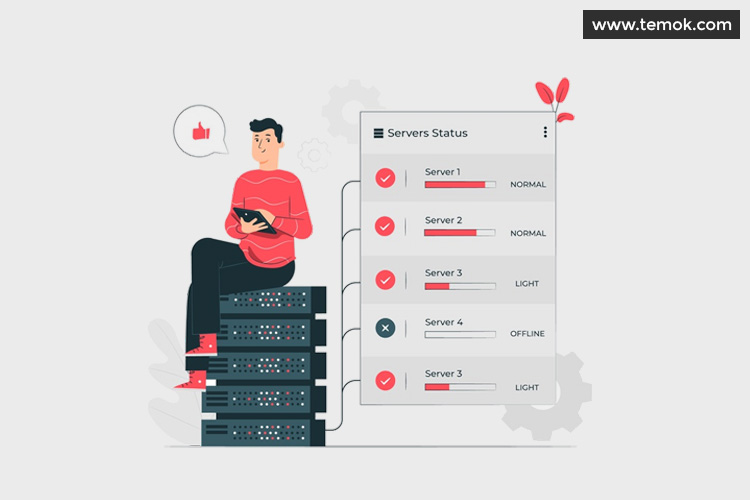
1. Managed Vs Unmanaged
In the case of shared hosting, you don’t get access to manage your server as your requirement. Whereas in the VPS instance, you get a virtual dedicated portion of the server with the ability to install different software or utilize it as you want. If you don’t have good technical knowledge then you should go for a managed VPS hosting where all the responsibilities to manage your server are taken by your hosting provider. What is VPS hosting not concerned with but managed or unmanaged hosting? If you understand the technical terms and have the ability to manage your server then unmanaged hosting is the best option for you.
2. Windows Vs Linux
What is VPS hosting and how it works is a primary concern but you need to understand which kind of VPS environment you need for your website is also the most important question to ask yourself. VPS hosting is available in both Windows and Linux. As compared to Windows, Linux is more popular and preferred because it offers multiple features that make it easier to access your website. But, if you are going to run your website on ASP or ASP.NET then you will use the Windows operating system on your VPS web host.
3. Price:-
It is the main factor while buying anything, so don’t get confused by hundreds of competitors offering the same thing at different prices. It is highly recommended to read the features and policies of any hosting provider before buying web hosting. Cost of the VPS hosting relies on different factors like technical support, customization options, hardware specifications, service level, and others. I am sure, after understanding what is VPS hosting, you will migrate from shared hosting environments.
4. Server Configurations and Specifications
Server configuration is essential to enhance the performance of any website. You should assume the following points before finalizing your decision:
- Ram and storage
- Data transfer
- Choice of Operating System
- Backup
- IP address
- CPU Core
5. Customer Support
It is also a crucial factor that should be considered on a priority basis and don’t look at the price factor. Customer support can make the hosting provider a superstar or terminate of hosting services. No matter, how rich features are offered by the hosting provider if they fail to offer the best support then you are wasting your money and time. If a service provider offers you 24/7 customer support then in case of any issue they will fix it and make your website live and make sure to get your potential customers.
Advantages of VPS Hosting

Root Access
It offers independence from the hosting provider in terms of software. I am not saying that it is complete freedom as compared to dedicated hosting plans. With root access, a user has full control over the information about the server’s performance and can understand when to upgrade or downgrade. Moreover, he can check server logs without asking the hosting provider.
Good Neighborhood
You remember when you lived in a hostel with very noisy roommates. Using a VPS is like owning a house where you won’t be bothered no matter what your neighbors do because you have a complete townhouse.
Flexibility and Scalability
VPS hosting is a very scalable solution because it doesn’t depend on a physical server. Whenever you need to upgrade or downgrade, your hosting provider will adjust the limits for this VPS in a hypervisor. You can customize your hardware, and software configurations, and run your applications without any permissions.
Snapshot Support
As compared to both shared and dedicated hosting solutions, VPS has snapshot technology support. If you need to go back anytime, your system can be easily restored from a snapshot to its previous state. Snapshot takes less space than a backup and is restored quicker.
Lower Cost Than a Dedicated Server
The hosting provider can divide the cost of running and maintaining the server across all businesses using a given machine.
Better Security Than Shared Hosting
You are not sharing space with your neighbors, their mistakes, faulty scripts or resource usage cannot affect your website.
Independent FTP and POP Access
Other users’ use of FTP and POP email doesn’t affect your speed and access.
Lower Technical Knowledge Required Than a Dedicated Server
In some cases, you access your VPS server through control panels having rich GUI (graphical user interface) from which you install and configure your applications.
Reliable Performance
You have dedicated bandwidth and storage that is not shared with other organizations.
Customization
VPS hosting is highly customizable so you can easily add features you want including OS.
What are the Differences Between a Linux VPS and a Windows VPS?

1. Entry Threshold
Windows servers are controlled and operated via a good GUI (graphic user interface), which makes it easier for beginners to manage a server. Whereas, Linux servers are operated via a command-line interface that requires minimum server administration knowledge.
2. TCO
Most of the Linux distribution software is free or paid (like RHEL or CloudLinux), but these are cheaper than a Windows server. The total ownership cost of using Linux will be lower because Linux distros are usually free as well.
3. Support
Linux has a wide range of communities on the Internet, but it does not mean that community members will directly help you rectify an issue. In the case of Microsoft products, you can easily reach out to their technical support.
4. Choosing Software
In terms of software, Linux provides great customization options; users are not stuck with Microsoft vendors or partners. If you run a Linux server, it is your responsibility to check the software compatibility.
5. Security
It depends on who implements security enhancements on the Virtual Private Server. There are many options and information available on the Internet about securing both Windows and Linux machines. It is possible to maintain a great security level on any platform; however, it requires server administration skills.
6. The Main Goal
The most important factor is to consider the way you will utilize it. Why you will use VPS and what software do you need to get your operations done? Is it compatible with Windows or Linux?
Finally, the Windows server is friendlier to beginners but it is very expensive with fewer flexibility options. A Linux server is cheaper and offers more freedom but you can operate it if you have good administration skills. Moreover, Linux does not have a developed support system. If you want to use a Linux server without administration skills then you can sign up for a managed VPS.
How to Use VPS Hosting?
1. VPS as a Proxy

Proxy means “a representative” and acts as a gateway between end-users and the internet. When anyone opens his browser and sends a request, a proxy intercepts it and checks whether it has requested data in the cache memory or not. If found, it returns the cached version of data without asking requested resources. Now, that you have learned what is VPS hosting, take a look at the different uses of a VPS. In case the requested data is not found in the cache memory then the proxy server passes your request further and changes your IP address. Proxy hides the IP addresses like VPN, but keep in mind, that VPN and proxy servers are used for different purposes.
Advantages:–
- Proxy server hides your IP address, avoid geo-blocking, and access restricted resources the same as a VPN.
- You can easily take control of your local network and control the resources that your users are allowed to access.
- To save bandwidth and speed up requests you need a proxy server because it caches content that significantly reduces bandwidth. If a proxy serves your LAN (local network), it is called a “forward proxy” and caches external resources for internal clients which helps reduce the inbound traffic and speeds up web page loadings. If you want to access your website faster then you will set up a “reverse proxy“. It will cache your internal resources and forward data to external clients to reduce the outbound traffic.
- Reverse proxy is also used as a load balancer to protect your main service from going down at high loads.
Disadvantages:–
A proxy server does not provide the extra security layer by encrypting the traffic from your device. So if you need an encrypted internet experience then choose a VPN server. It is not suitable for avoiding blocks and needs root access or the server for more advanced usage. A proxy server does not need many resources, so you can save money and set up a proxy on a VPS.
Requirements:–
- Any OS;
- RAM: if you are going to use proxy VPS for caching, it should have higher RAM to cache data in it.
2. Forex VPS Hosting
Every forex trader uses the advanced software called “trading platform” 24 hours a day. A trading platform like MetaTrader4 or MetaTrader5 allows placing orders, running expert advisors (Forex Robots), building Forex charts, and many more. Sometimes, it is enough to use the forex trading platform on your home computer, but when you are running trades for millions you can never afford any problem like power supply, Internet, or anything that might cause you a loss in trade. So, if you are using a forex VPS, it will bypass the issue of the user having to be connected to the internet, the forex VPS is set up to communicate with forex brokers’ MT5 server and trade orders.

MetaTrader5, more commonly known as MT5 is an electronic trading platform is an award-winning and powerful trading platform developed by MQL5 programming language. It is most frequently used by retail forex traders to make their forex trades. The software is licensed to FX brokers and they provide the trading platform to their clients, the platform is used to see live streaming of prices and charts as well as to manage accounts and execute different trades.
Alternatives to MT5 include MT4, cTrader and Protrader:-
- MT4 is the old version of MT5 and designed for CFD forex instruments whereas MetaTrader 5 (MT5) is an all-in-one state-of-the-art multi-asset trading platform. Moreover, MT5 is faster and more efficient than MetaTrader4.
- cTrader’s web trading platform is the same as its desktop version and comes with an array of features. The trading experience is considered superior to MT4 and commonly used by smaller FX/CFD brokers.
- Protrader is an alternative multi-asset platform for forex brokers and banking institutions, which provides plenty of scopes for customization to address broker operational needs and their clients.
MetaTrader4 (MT4) may be the most widely used platform, but it has no frequent updates, so other latest platforms like MetaTrader5 (MT5) are getting more popular as the traders become more particular on platform needs.
Forex VPS Hosting Advantages:-
- Allow traders to trade from multiple devices and locations
- Minimize your slippage and trade at your convenience
- No dependency on ISP or power supply
- Security and Privacy
- Forex trading is available 24 hours a day, it is cheaper to get a VPS instead of paying high electricity bills.
Requirements:–
- Windows 2012 R2 Standard or Linux operating system because trading platforms are available for both.
- The more RAM you have, the more terminals, Expert Advisors, and Forex charts you can run simultaneously. For 1 MT5 instance, you need 512 MB
- Excellent uptime: Make sure your hosting provider has an uptime guarantee before buying the VPS.
3. VPS Hosting for Mining

Mining is the name of solving mathematical problems again and again. Usually, it is profitable to use CPU for Bitcoin mining but it is not suitable for repetitive tasks 24 hours a day. GPU mining is faster than CPU and not suitable for more sophisticated solutions like ASIC (Application Specific Integrated Circuit or FPGA (Field Programmable Gate Array. I don’t recommend using a VPS for mining because you can’t earn profits and need to pay for a VPS.
4. Image Hosting (Photo Hosting)
Nowadays, every professional photographer needs an online portfolio to get more clients. There is very high competition in this field and it is very tough to satisfy any client without sharing the previous work. There are several options available to host your images on the internet. The following are the photo hosting solutions most widely used by photographers.
Shared hosting is cheaper and usually available on spending half of a dollar. It is more suitable for beginners and allows them to install any gallery platform to show their images. Keep in mind, that shared hosting has many other clients using the same hosting server which can create any problem for you when you have more data and traffic on your website.

VPS is an isolated playground specifically for professional photographers. They can install and use any professional software to represent their portfolio efficiently. VPS hosting also provides more opportunities for caching the content to deliver a better user experience by reducing the loading time of your website. Caching means your website requests will be processed using RAM instead of a hard drive and RAM can be filled with these requests. So, VPS deals provide more RAM then shared hosting plans and provide better performance using caching.
Requirements:–
- Any Operating System
- RAM: the more RAM you have, the more images you can cache
- Large disk storage: To store more images.
5. VPS Game Server For Team Playing

In this digital world, where online games are getting more interest from users and inviting them to play with their teams. So, if you want to form a prosperous and dominating team for a good online gaming experience, your home PC is not enough. Even a single VPS is also not enough. A big team having many people has different requirements:
- 1-2 private game servers dedicated to training your team members before going into the real battle.
- 1-4 public game servers for public activities like inviting other teams to play with us using these servers.
- 1 server for hosting blogs, forums, or websites to advertise your team to get recruits and attract other teams to battle.
- 1 VoIP server
- 1 statistics server
- 1 backup server to prevent any disastrous situation.
You can also merge some elements with others and host them on a single VPS. For example, you can host your website, statistics, and VoIP on a single VPS but you cannot store anything on your backup storage. Generally, you will need about 5-6 different VPS solutions to manage all processes proactively.
Why many VPS solutions Instead of a Dedicated Server?
Because VPS hosting is ridiculously scalable you can easily upgrade your storage or other resources. You can also decrease or downgrade the resources if you can manage with limited resources. Moreover, you can combine and customize your VPS machines rather than spending more money on one dedicated machine.
Requirements:–
- Any Operating System
- RAM for public game servers and disk space for backup storage
- 24/7 customer support: running the whole thing is complicated and you can’t afford any downtime. So, having technical support 24/7 is mandatory.
6. VPS as VPN

There are many issues like, Regional targeting, government censorship, and geo-blocking restrictions that restrict access but if you want to browse freely and securely, a VPN server should be used.
Employees could access the organization’s internal data safely and securely but you can also use it for individual purposes. Using a VPN, the traffic transmitted between the browser and a VPN server is encrypted and the targeted resource doesn’t track your device’s real IP because VPN includes another virtual IP to provide an extra layer of security.
Why use?
- To avoid geo-blocking limitations
- To check regional targeting because different websites based on the region it is accessed from, you can change your location using a VPN server
- To access sensitive and confidential data.
- VPN always to ensure that your family is not watching you.
Requirements:–
- Any Operating System
- Bandwidth: since you use a VPN VPS for browsing, it should have enough bandwidth limit.
Comparison Chart
| Features | VPS Hosting | Shared Hosting | Dedicated Hosting |
|---|---|---|---|
| Number of Hosted websites | Unlimited | Typically 1 per the plan | Unlimited |
| Resource utilization | Pre-determined; Can expand when needed | Limited by plan | Entire server |
| Skills required to manage | Basic server admin and troubleshooting | Little to none | Basic server admin and troubleshooting |
| Hosting support | Varies by plan | Fully managed | Varies by plan |
| IP address | Not shared with other companies; All of your sites within each VPS share an IP address | Shared with other companies’ websites | All of your sites on the server share an IP address |
| Operating System | Limited, options vary by provider | Whatever shared host provides | Choice of any OS |
| Hosting control | Full root access | Practically none | Full root access |
| Remote access to the server | Yes, via SSH or Remote Desktop | No | Yes, via SSH or Remote Desktop |
| Install custom software | Yes |
No |
Yes |
| Cost | $8.55 to $179/Mo. Get Now! |
$0.5 to $10/Mo. Get Now! |
$59 to $850/Mo. Get Now! |
