Let’s make things a bit simple, if the VPN service is not available, one’s PC or any other gadget seems like a non-fenced house. Anybody can accidentally or intentionally break into your privacy or browse records at any time. And when you utilize a virtual private network service your internet becomes an unbreachable fortress and no one can break in. Our VPN guide for beginners offers a comprehensive overview of all the ins and outs of a virtual private network.
Table of Contents
What Exactly Is a VPN?
Well, VPN is an acronym for a virtual private server that links your Mac, PC, Tablet, or any other device to the Internet through some other computer. In simple terms, you have linked to the network some other computer connection instead of your own. Apart from this, it also encrypts the data you transmit and keeps it secure until or until it reaches its final destination.
Need For Virtual Private Network
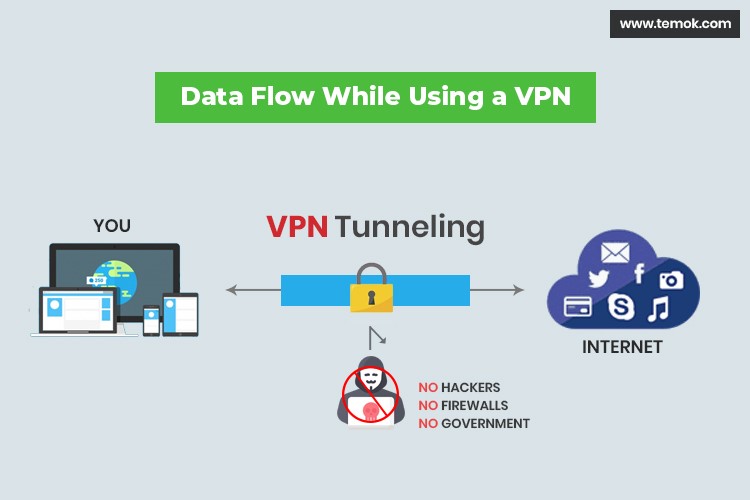
A common question might be spinning through your head “Should I get a VPN or not?”.
Well, keeping my answer short, you should because a virtual private network provides high-level support to its users in terms of masking their location, making content accessible during geographic restrictions, and delivering privacy from ISPs and the government. Below I have mentioned all these aspects in a detailed manner.
Location Masking
Getting a VPN offers clients an approach to interface with the Internet privately and safely. By associating with a VPN administration even before being directed to the Internet address you are making a beeline for, only the supplier knows your location.
Content Access
Most of the virtual private networks have multiple locations that you can choose for showing your position, as it helps you to surf the websites even around the geographical restrictions in some areas because some service providers restrict things for certain locations. A basic example of this situation is Netflix as it offers movies and shows based on the various geographical zones.
Privacy
If you think Internet Service Providers (ISPs) or governments are snooping on all that you are doing on the web, at that point a VPN is totally for you. Do you realize that in numerous nations, your ISP can offer your perusing history to promoting and publicizing organizations? What’s more, whenever requested by the Government, they are bound to hand over logs of your online movement. But a VPN could give you another level of privacy and freedom as it doesn’t allow hackers, ISPs, or Governmental agencies to access your browsing history by any means.
How Does A VPN Work?
In a standard connection of the Internet, when you approach a website through the Internet, route your computer the invitation via the ISP’s server, which attaches you to this website. In a virtual connection, you directly connect to the VPN’s server, sidestepping your own ISP’s server.
You must hear of a firewall, the virtual private network is also a kind of, protecting and shielding Internet connection through encrypted data streams and private servers.
Secure Information With VPN
One of the fundamentals of a VPN server is that it is the best security tool so far. In a virtual private network, all of the data sent and received is encoded. So, if someone attempted to interrupt the information sent by you, that the encoded information cannot be misused by anyone, it is a more secure option than sending your information without any encryption.
How VPNs Safeguard Your Info
1. Encryption
While connected to a VPN server, your Internet communication and traffic go through a protected tunnel. To keep your data safe and private.
Each server uses numerous procedures for this that have various security levels. Following are some of the examples;
2. No Logging Policy
How to Use A VPN

Most of the providers have their procedures, but the main philosophy is that you install the VPN on a system (for example, your smartphone, PC, or router). It is as simple to configure as inserting a VPN username and password while launching it, but some of the VPNs may offer you more features.
These features might also involve choosing any security protocol you desire to utilize, or manually selecting what server location the user would prefer to make connections with.
What Devices Does A VPN Work On?
There are three principal classes of things that VPNs can take a shot at (contingent upon providers): Laptops /Desktops, Tablets / Smartphones, and routers. Moreover, they will generally function at frameworks offering Mac OS, Windows, iOS, Linux, and Android (Mostly switches are Linux-based).
Do observe that not all these routers bolster the utilization of virtual private networks. Next comes the preventative note: Even in case you are utilizing a VPN on your cell phone, there are numerous portable applications (that you installed) that have significantly more data than your IP. Keep in mind those consents you need to concede when installing them. All things considered, this means even with the VPN, your information can, in any case, be sent to the designers of those applications.
Will A VPN Slow My Internet Connection?
There is no definite answer to this question as maybe it can or it cannot. The reason is that due to the nature of the service, there might be downtime. However, if you are using a reputable VPN service then this downtime will not be noticeable.
Though, if somehow your ISP throttles the Internet speed, then utilizing a virtual private network might be the reason to improve the speed. Most of the top-level VPN services comprise amazing networks that ensure tier-1 bandwidth. Just as the thumb rule, any speed drops you see would be slightly larger the further away from the server you choose to connect to is.
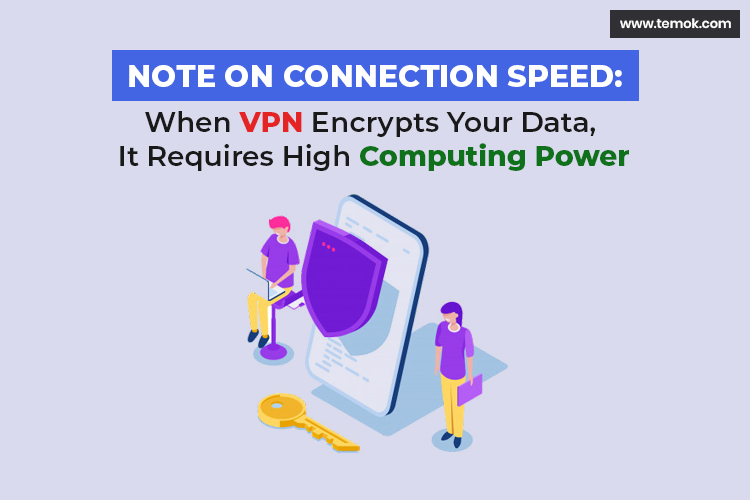
Your hardware or equipment has an essential impact on connection speed. When a virtual private network encodes your information, the procedure requires a ton of processing power. Each gadget has a microchip at its heart which influences the speed at which the gadget gets things done. This speed is measured in gigahertz (GHz). Higher GHz means quicker encryption and quicker connection speed.
The normal router runs at processor speeds ranging from 800MHz to 1.2GHz (even though there are better quality models that rate more than 1.8GHz). The normal PC runs at around 1.6GHz to 2.2GHz while the normal PC runs between 2.6 to 3.4GHz.
Things to Consider While Choosing a VPN Provider?
As we know coemption around the market has increased with the popularity of VPN, and there is a wide range of virtual private network providers available across the web. So, choosing the right one might be difficult for you as hundreds of options boil out when you search for a VPN on Google. To put you at ease, below I have mentioned some factors that you must consider while selecting a virtual private network service.
1. Cost Versus Safety
Well, it is quite obvious that the more service charges the better the service is. Many VPN services can cost some bucks per month, but if you are seriously concerned with security and privacy, I hope that you won’t quibble about overpaying a bit extra for your peace of mind. Choose a service that adjusts according to your frame of mind and is in line with your core purpose of subscribing to the relevant service.
2. Number and Location of Servers
This factor for choosing a virtual private network is a lot more applicable to individuals who utilize it to get over any geographical restrictions across the web. Taking the example of Netflix, if you desire to access the content of the US region’s Netflix then you require a US-based server and as many server locations, a provider has the more options are available for you to choose from. It also means that your connection will function fast and smoothly.
3. Does it Keep Logs?

I must say it is the most crucial factor to consider when making a selection for virtual network service. No matter what the reason is, any VPN that intends to keep records or logs is just like a box of problems that may open at any time. Having these logs means asking for issues yourself.
4. How Much Per Connection
Today, there are multiple devices on the internet under one roof. Thus, look for how much the provider is charging per connection. Make sure that the provider you select is most suitable for your lifestyle.
5. IP Leaking
Soon it came to notice that there were some technical discrepancies with the VPN services, somehow IP addresses of some clients were revealed which means that they were using a service that did not work. To resolve this issue, most VPNs provide a trial that the client can sign up for. if an IP address leaks during the trial period then you know what you should do – RUN.
6. User Interface
I was a bit troubled about incorporating this factor in my list but my OCD with perfectionism overcame it. Some virtual private networks have extremely awful user interference so you should look into a free trial before availing of any discounted service plan.
Is VPNs Legal?
This seems to be a strange question for anyone to ask, as there are multiple virtual network providers, but know that there is no government monitoring it. Though users are mainly controlled by the regulations of their countries, so ensure it is lawful within your country to buy a subscription for a VPN.
Before making an opinion, let me make you aware of the situation here as some countries have a strict policy for virtual private networks. Taking the example of UAE, when someone gets caught utilizing a VPN service, he/she is fined a huge amount of US$100k to $500k.Predictably, China here has recently passed a regulation according to which people can only utilize government-approved services for the virtual private network.

Yes, the government can indeed monitor your online activities but it depends, for the most part, countries that ban VPNs tend to have stricter control over their citizen’s lives. Here are some of the main reasons why they do so.
- Political Stability (Jordan, Libya)
- Moral Reasons (Singapore)
- National Security (Russia)
All in a Nutshell!
With the advent of digitalization, cybercrimes are also increasing day by day. For me, keeping your online activities private should be a necessity instead of a consideration. Don’t let governmental agencies or hackers snooze into your private space. It can also be your ISP or LTE band, be smart and utilize a virtual private network.
If you are considering adding a virtual private network to your security tools list then I highly suggest you do it. If you are NOT, I again highly suggest you do it. A virtual private network service is termed to be a necessity these days.

Hammad Mohsin
VPN guide gives you everything you need to know about virtual private networks and it’s regularly updated with new information. VPN is an acronym for virtual private networks. The purpose of a VPN is to provide you with security and privacy as you communicate over the internet.
Sathish Arumugam
Oleg,
Thanks for your detailed article about the significance of a VPN. I have also noted that using a VPN, the processor requires high computing power than usual.
Sanjay Kumar
Thanks for the in-depth explanation of the VPN, I like the way you presented with simple and satisfying user queries.