Hacking is like a horrifying nightmare for any website owner. The hacker on your website can not just steal your information or data but it can also get into your servers. In this digital era, as the number of websites is increasing every day, the threats of hacking are also rising. Although doing online business has a lot of opportunities to grow the risks of data breaches are also very high. In this article, I am going to share with you some valuable tips to prevent and mitigate website hacking.
No matter, if your website is big or small, you are always prone to almost all types of hacks. You never know when an anonymous hacker will get into your website and steal confidential information by using some hacking tools. Bear in mind, if you want to grow your online business then you need to take some measures to protect your site from hackers and if you are already been hacked then here, you will get some useful information to mitigate the risks of hacking. The hacking preventions and security protection techniques will make your site more secure and there will be fewer chances that some black hat hacker finds you or misuse your data.
Before discussing the preventions for hacking, let me explain the reasons that can make your website more accessible to hackers.
Table of Contents
Mistakes that Cause Hacking
Most of the new businesses, while making their website are not very much concerned about security. They just install some security apps or plugins and think, they are secure. Most of the hackers target small or new businesses because they are easy targets and do not have enough security information. Here are some of the most common mistakes made by website owners that would allow an easy web hacker access to your site.
Vulnerable Web Applications

The developer must make the web applications more protected by effectively managing the input controls. Most of the time hackers use different input control like quotation marks as an escape character. The poor implementation of input validation controls is one of the major sources of hacking used by the hacker to inject your code. Other than injecting your code, the hacker can also do XSS, IDOR, SQL injection, and file inclusion which can cause severe damage to your resources.
DNS Poisoning
The DNS is the manipulation of IP resolution data cached on the DNS servers. In this world of the internet, security system implementation is becoming very complex. In the case of DNS poisoning, the hacks on your website are very difficult to detect and the hackers can access data such as cookies, login details, or credit details. You should keep your information up-to-date to prevent any possible issues created by DNS poisoning.

CMS Or Web Server
One of the most common ways hackers use to get into your website is by using the program passwords. You might think, it is a foolish thing but most people place their admin interfaces in easily accessible folders. Yes, your default passwords can be found easily on the search engine and your site password hacker can get into your systems and resources. This is why, it is recommended to keep your passwords stronger and in a combination of alphabets, numbers, and symbols. You might hear about the Instagram password cracker or WIFI cracker, these are some of the online hacking tools to hack Instagram.
Shared Hosting on The Same Server
If you are using some cheap web hosting services or you are sharing the same servers for hosting your website then there are more chances that it would be hacked by some web hacker. The hacker can easily access your web servers with IP addresses. The hackers can get your data by using any typical search engine such as Bing.
Cracked Software
The null software is the easiest way for the hacker to get into your system. If you are buying any third-party software such as WordPress, or Joomla, there are chances that these software’s are nulled and it has some backdoor for hacking the websites. When you get some paid services from a third party, there are a lot of chances that it has some cracked software.
When it comes to doing online business, you should not approach untrusted websites because it can prove worse for your site. Most people look for cheap web hosting services and unfortunately, cheaper means less trustworthy. Cheap web hosting services are the best opportunity for website security hackers to get into your system and access your resources.
Using Insecure Protocols

Have you heard about FTP? It is one of the oldest ways of server data uploading. The FTP also supports SSL encryption, but still, many servers are using the old FTP method for transferring and uploading the data. It is insecure for your websites because it transfers the login information of the person in simple text without using any encryption method. If you are using an FTP server then you are a very easy target for the hacker. It is better to use some modern protocols that are more secure such as SSH2.
Not using Two-Factor Authentication
It is an advanced password protection layer to make your site more secure. Guessing the password is the most likely and easiest way for any hacker to get into your website. So, you have to make your password secure enough to be guessed by any hacker. The Two-faced authentication allows you to confirm that only you are accessing your private servers and if someone knows your username and password, he will still not get into your system. By doing the 2FA, the hacker will be locked up and will not access your site.
Preventions to Avoid Hacking
Keep Software Up-to-Date
Updating your software more often will keep your website safe and protected. It is one of the basic rules for hacking prevention. You have to update your operating system, software, or any other site CMS. Most web hosting providing companies also offer security solutions to clients and in the case of managed cloud hosting, you don’t have to worry about the security updates in your software and operating system because it is all managed by the web hosting providers.
There are many online developers’ tools available such as npm, Composer, or RubyGems that you can use to fill the security patches on your system and software. You might be late in updating your system but the hackers are always active and they keep looking for thousands of websites with security vulnerabilities, if they find the one, they immediately get into it. so, if you are concerned about your online business and want to make it secure then updating everything is the key.
Make Strong Passwords

We all know how important it is to make the password complex, so it would be hard for online account hackers to get into your website. For your servers and website, the password should be very strong, so the password hacker cannot guess your password. You must notice that most social media platforms have a standard for the password like it should be long and a combination of alphabets, numbers, and symbols. A strong password helps you to avoid hacking on your social media or any other online accounts.
Now, most websites use the encrypted values to save the password by using the SHA algorithm. Doing this further improves the security of your website. Many hackers use dictionary attacks for social hacking and this tool also helps them to guess the possible combinations until it finds the right one. To avoid password hacking on your account you can use different CMSes that offer user management services and also have some built-in features for site security. .NET is a good option that provides many security features to the clients and it also provides built-in password setups and login controls. Most people take strong password warnings for granted, even Mark Zuckerberg was not concerned about the password strength that allows someone to hack a Facebook account and he realized the importance of strong passwords after being hacked. So, you can say that most people do not take the strength of passwords seriously.
From now on, you must keep your password strength high. You can use online tools like “How Secure Is My Password” which would help you to analyze your password strength.
SQL Injection
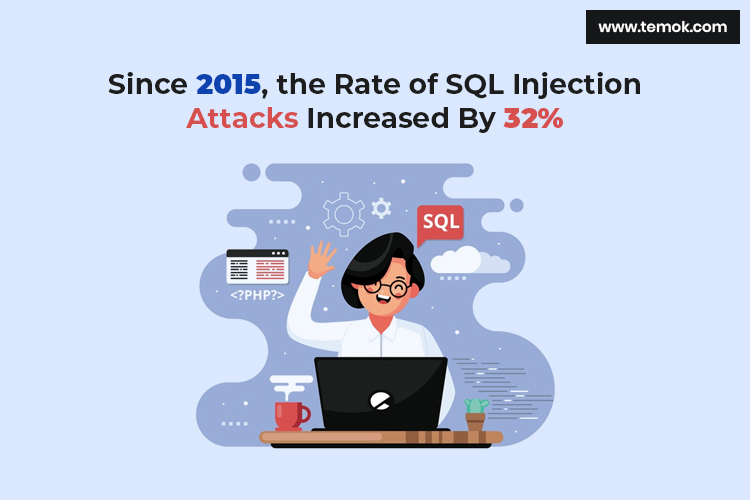
When the hacker wants to get into your database by using your URL, it is known as SQL injection. For the individuals, who are using the standard Transact SQL, there are more chances that some hacker rogue code in the query to get into your database. You can implement the parameterized query in your web language to prevent any SQL injection on your website. You need to shield your site against the SQL injection attacks. Since 2015, the number of SQL injection attacks on websites has increased rapidly.
Error Messages
Be very conscious about the information that you give to your users in error messages. Try to provide the minimum error to users because there are chances that they might leak confidential data that can cause you a major security issue. Never give details of your confidential data to the user because it might result in severe attacks on your systems like SQL injections etc. Just provide the necessary information to the users and keep your error details in the server logs.
Use Of HTTPS
Use HTTPS to get complete site security over the internet. The HTTPS evaluates the user behaviour on the servers and it also makes sure that no one is interrupting your content and resources. To deliver confidential information such as login pages or credit cards to the user, it is recommended to use HTTPS. Once the attacker gets user authorization on your website, it will be easier for him to damage your resources. On your website, these kinds of attacks are normally prevented by using HTTPS.
Install Security Applications
There are many online security applications available that are mostly free to use. You can install these security applications on your system to make your site more protected. Although this kind of online tool is not as effective as full-blown WAF, something is better than nothing. You might have heard about Acunetix WP Security, this is an online security plugin that will keep the identity of your website CMS confidential. Using this tool will make your website more resilient against hacking. You should be careful about WordPress plugins because it has a lot of vulnerabilities. So, it can be said that the online security application is a major source of protection for your website and it also adds an extra shield of protection on site.
Back-Up Frequently
In the online world, everything is very uncertain and you should be ready for all types of risks. To be on the safe side, keep a backup of your data and resources, so that in case of any mishap or disaster, your data will not a lost. Keep the offsite backup of your files, by doing this whenever a user on your website saves a file, it should back up on other locations. The more frequent your backups are the less data you will lose on hard drive failure. You must know that all hard drives will fail eventually.
Don’t Allow File Uploads
Be very careful about the uploads on your websites because you never know if any file you are uploading on your site contains some malicious script that will allow the hackers to get into your website and have access to your data and information. If your website allows the users to upload the files then it is very important to carefully evaluate the uploaded file. You cannot even trust the extensions of the files because even the images can be used to write any malicious code. To avoid this problem, you should not allow direct access to files on your website. Whenever a user uploads a file, it should be saved in a separate folder outside the website. To access these files in the folders, you can write a script.
One of the most secure files uploading and transport methods are SSH or SFTP. It is recommended to keep your database on a separate server from the web servers, it would not only improve scalability, and reduce the dependency on resources but also make your database more secure and protected. Most of the service providers on the internet deny or allow the uploading of files depending on the location of the users. You can allow or block the uploading of files from specific countries. I would recommend not directly allowing the uploading of files on the website to prevent computer hackers from getting into your systems.
Website Vulnerability Scanners

I will recommend you invest more in website vulnerability scanners because they would help you to identify any technical weaknesses on your website. It also helps you identify; which weaknesses of your website can risk SQL injections and what can cause the XSS attacks on your website. When choosing any scanner for your website make sure that it is effective enough to do the Cross-site Scripting. Make sure that your scanner is up-to-date and it will be effective over some time, for this, you have to update it more frequently. The scanner should have an expert team to detect any suspicious activity on the website. It can be said that the scanner is a very effective tool for dealing with vulnerabilities on websites.
The weaknesses of the website should be eliminated as soon as they are detected, otherwise, the hackers are always in search of weak websites to access their data. The vulnerable sites also allow some sort of control to the attackers. Some of the major vulnerabilities of the websites are privilege elevation, unauthorized data access, denial of service, identity spoofing, SQL Injection, URL manipulation, and data manipulation. Some of the most effective vulnerability scanners available are Paessler network PRTG vulnerability monitoring, SolarWinds network setup manager, ManageEngine vulnerability manager plus, retina network scanner community, Microsoft baseline security analyzer, etc.
Enable Two-Factor Authentication
To make your online account more secure and protected from hackers, Two-Factor Authentication is an effective tool that uses different components to allow access to the account. For example, if you enter the right password, a confirmation message will be sent to your phone or email. This feature is used to create a hassle for the hacker if he knows your password. So, if the hacker already knows the Facebook password, he has to hack the Gmail account to confirm his access to the Facebook account of a person.
To keep your social media accounts safe and protected, you can enable Two-Factor Authentication on Twitter, Facebook, Instagram, and LinkedIn accounts.

Hacking Mitigation Techniques
In the above section, we shared some of the most beneficial and effective ways to prevent hacking on your website and social media accounts. Now here, I am going to share with you, some of the techniques and tips for the mitigation for the hacked website.
Website Scanning
In case, you suspect any sort of hacking on your website, the first step is to scan your website. There are many ways to scan your website; one is the application scanner and another method is the application level scanner. The purpose of both types of scanting is different from each other and you can use both of them to get more effective results. Some of the application-level scanners that you can use to scan web applications are GOTMLS, Quettera, WordFence, and Sucuri. Some remote base scanners, you can use are Sitecheck, VirusTotal, Cloaked Link Checker, and Aw-Snap.
By using these scanners, you can scan the local environment of your website. During this scan on your website, you can detect all types of issues on your website for example, if some hacker is running trojans or any other source of attacks can be detected that can cause serious damage to your website and they might also get into your website as a site owner.
You must have an anti-virus scan on your machine. Some of the viruses are smart enough to detect any anti-virus software on the website, so you should try different AV software on your website.
Check Your Service Provider
If you are using a shared hosting service then the hacking on one system can impact the whole network. You should approach your hosting service provider and ask him if there is a hacking issue on the network or if the loss of services is causing a disturbance on the network. Most of the hackers also use the email blacklisting. The email blacklist authorities are flagging the IP addresses of the websites that are linked with the servers used by the email. In this case, you should find some email providers to fulfill your business needs.
Cookie Poisoning
Many websites use cookies for saving the user data, such as their logins, passwords, and emails of accounts. With the cookie poisoning method, the hacker can get unauthorized access to the user’s information by modifying the cookies. Once the hacker gains access to the information, he can steal it or misuse it for some other purposes. If you have detected some cookies-related issues on your website then it is important to mitigate the problems before they get worse.
You should first clear the cookies from the browser to guarantee that there is nothing for the hacker to misuse. It is also essential to do malware and virus scanning to keep your browser free of malevolent scripts that could control your cookie. The MalwareBytes is software to keep your system clean and free of any malware, you can use the free version for this tool and it will help you to deal with the issues.

Be Careful Website Blacklists
Google blacklists suspicious websites daily. It is estimated that Google blacklists almost 9,500 to 10,000 websites every day. Google sends a different kind of warnings to keep the user away from some activities and you might notice the warnings on the SERPs of Google. To avoid any backlisting, you should register your website on any webmaster console such as Google Search Console, Yandex Webmaster, Bing Webmaster Norton Webmaster, etc.
Improve your Access Controls
You should change your passwords more often to avoid cybersecurity-related problems. For beginners, using long and more complex passwords is recommended. You can also use some password-generating apps like LastPass and 1Password. You have to make a change in every point of access to your website, for example, WP-Admin, MySQL, SFTP / FTP, cPanel, etc. While determining the access to your resources, you should clearly define all of the users and their level of access on your website. It is highly recommended to use the Multi-Factor authentication system on your websites or other social media accounts to ensure more security. There are enormous plugins available that can be used to manage your access control.
Reset all Access
If you think your website is hacked then you should first lock up the thing on your website to minimize the damage. You need to reset all of the access controls on your website. First of all, you have to reset the user passwords by setting a global password to reorganize access control, specifically the admin access. iThemes Security and Force Strong Passwords are the plugins that you can use in this matter. If you are using WordPress, you should update the keys to the WordPress configuration. In the WordPress key generator, you can create a new set. Here, you can overwrite the old values with the new ones. By doing this, all of the users who were previously logged in the system will be logged off.
Create a Backup
You should remember that your online business is always prone to hacking and it is very important for you to make a backup of your website. It is a major source to perform the operations and move forward in your business. When it comes to backing up your website, you can also contact your hosting service providers to check whether they are offering any backup service. It is crucial to do a timely backup of your files and database to be on the safe side. During the whole process of cleanup, you also need to take a snap of your environment.

Eliminating the Hack
How to detect the hack on your site? It is frequently asked the question because most of the time people associate the loss of service or other issues on the website with hacking. To detect a hack on the website, you first have to check the files and code on the website. The .htaccess files, .php files, and media files are important and you should check them first. These three files are most commonly misused by hackers to hack the programming language of the website. Try to make your file folders as clean as possible. The malicious code of hackers can be embedded in these files, so it is very important to check these files more often to detect the hack.
If you detected the hack on any one of these files, you have to clean up all of the files that contain the malicious code. You also need to reinstall the software because this code might damage the other resources of the website. In the resetting phase of the website, you have to update all of the files. No matter what sort of infection your site has, you should update the index.php, header.php, footer.php, and function.php files. There might be problems in one of these files but it can have an impact on other pages and files also.
Change the Passwords Again
Once you reinstall every software on your website and your files are also updated, the next step is to reset the passwords of the site. The new passwords should be strong and complex. Changing the password would log off all users from the site and you have to send them a new password to gain access to the site again.
Try to make your websites secure and protected by using different tools because the hacker group might have difficulty hacking websites with more protection and security.
Test Your Site
You can hire a hacker to keep your website security level high and you can test your site security, by hiring a white hat hacker. The ethical hacking on your site would allow you to get an idea about the security of your site and if there are some security deficiencies and weak points on your website, they can be eliminated immediately.
Conclusion
Being in the online business, you must know that your website can be hacked by some hacker or hacking team, so you should always be prepared for the worst. In this article, I have shared some of the most effective ways to prevent and mitigate hacking on your site. you can also use SSL to reduce the security risks. The information shared in this article would help you to make your website strong to avoid hacking. I hope the information provided in this article is helpful. You can share your experience in this matter with us, in the comments section.

Manish
Hi James,
I’m unaware of all these hacking techniques. Such a detailed and useful post. This is very helpful for every small and medium business owners who are trying to scale their business. This post made my day. Thank you very much!
Joseph Chikeleze
I wish I learnt this from my first blogging days.
Sadly, I lost my first blog to hackers and it was sad.
Thanks for this security tips because security comes first in all our life endeavors.
Have a nice day