Understanding IP addresses is not very tough, as every computer on the network possesses an exclusive identifier. Now computers utilize these exclusive identifiers to transmit data to some specific computers on any network. Around every network and computer on the internet is now using the TCP/IP protocol as a standard for how to communicate on the network. In this TCP/IP protocol, the unique identifier for the machine is said to be its IP address. An IP address is used to detect the region or country from where the computer is trying to connect with the WEB.
Internet Protocol Address mainly refers to a numbering scheme, providing a highly unique number to every machine connected to the internet. To make it simpler for you, an IP address can be explained as the personal address of the computer on WEB. This also means two devices cannot have similar Networking IP addresses. Whenever we want to search for something on the internet, we put names in search h engines and results are displayed on the desktop. But on the machine’s end, this address is immediately converted into the numerical part so the computer can transmit it to the right location. Moreover, these IP addresses are part of the NETWORK LAYER of the OSI Model, whose main purpose is to navigate the transmitted data between the destination and the source. Well, the format of common IP addresses is a 32-bit numeric address inscribed as four different numbers which are separated by the periods (.). Each of its numbers can range from zero to 255.
Table of Contents
Staying Searchable
As with the other services using your IP address, often noted that a website using a poorly reputable IP address could suffer a negative impact on its search engine rankings. This is where your choice of hosting choice can make a difference for your website to some extent. If you are hosting your website on shared hosting, you will not only share the server’s resources to host your website, but you also share the IP address of that server with others. This implies that with these different services, it is not only what you do on the server that affects your reputation, but also what other server website owners do. So, if you plan to run your business on a larger platform, selecting dedicated server hosting plans can be of great benefit to you, as they only offer a unique IP address for your website. Here you can find some stunning dedicated server hosting packages for your website.
Two Standards For IP Addresses
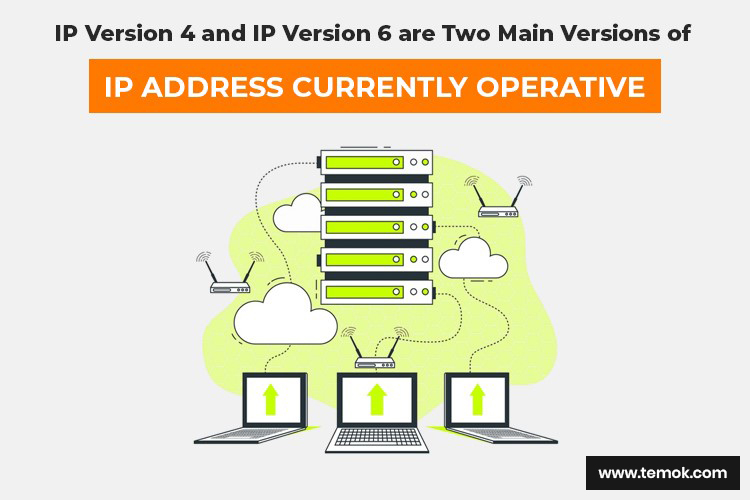
All IP-addressed computers have an IPv4 address, and many are beginning to use the new IPv6 address system. This is what these two kinds of addresses imply:
IPv4 utilizes 32 binary bits to produce a distinctive network address. Four digits separated by dots express an IPv4 address. Each number is the decimal depiction (base-10) of an eight-digit binary amount (base-2), also called an octet. For example 216.27.61.137
IPv6 utilizes 128 binary bits to produce a distinctive network address. Eight groups of hexadecimal (base-16) colon-separated numbers express an IPv6 address as in 2001: cdba: 0000:0000:0000:0000:0000:3257:9652. Groups of numbers containing all zeros are often omitted to save room, leaving the gap marked by a colon separator (as in 2001: cdba::3257:9652). The IPv6’s primary functions are listed below.
1) IPv6 offers much better end-to-end connectivity as compared to IPv4.
2) Relatively faster routing services.
3) IPv6 provides the comfort of administration than IPv4 classes.
4) Comparatively stronger security services for networks and applications.
5) Better Anycast and Multicast abilities.
6) Comprise of much-enhanced mobility features than IPv4.
IPv6 gives some different updates to IPv4, including privacy improvements and security. Despite their dissimilarities, both IPv4 and IPv6 have been utilized simultaneously on the web for around 10 years. The two versions can keep running in parallel; however, special measures must be executed to encourage correspondences somewhere in the range of IPv4 and IPv6 gadgets. The comparison must be made on the grounds, that an extensive amount of the web is as yet running on IPv4 addresses. At the beginning of IPv4 addressing, the Internet was not this huge a business sensation as it is today, and most systems were private and shut off from different systems around the globe. At the point when the Internet detonated, having just 32 bits to distinguish a one-of-a-kind Internet address made individuals alarmed that we’d come up short on IP addresses. Under IPv4, there are 232 potential combinations, which offer 4.3 billion exclusive addresses. IPv6 raised that to 2128 potential combinations.
IPv5 was a trial-gushing information convention that rarely actualized. It utilized similar 32-bit formatting to IPv4, which means it did not satisfactorily take care of the issue of not having enough exclusive IP addresses. Consequently, IPv6 turned into the successor to IPv4.
Types of IP addresses: Static IP Addresses and Dynamic IP Addresses
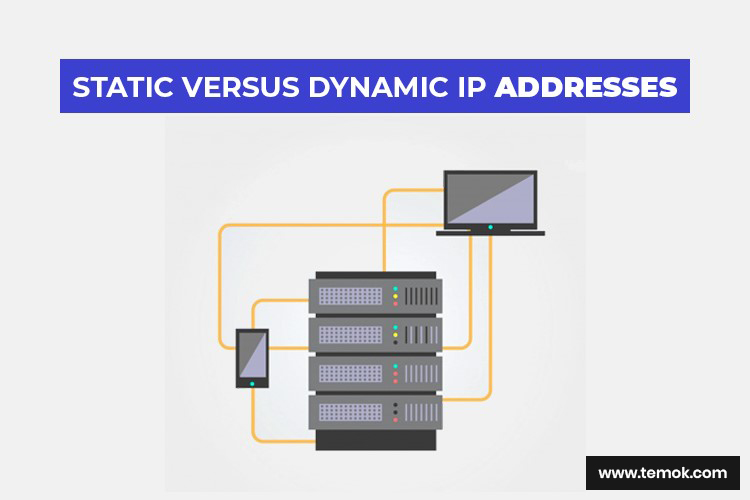
You must be thinking how on earth does your PC get an IP address?
An IP address is either static or Dynamic. Well, the static address is one that you design yourself by altering your PC’s network settings. This sort of address is unique, and it can cause system issues if you tend to utilize it without any background knowledge of TCP/IP. The dynamic address is widely recognized. The Dynamic Host Configuration Protocol (DHCP), an administration running on the network, allocates Dynamic.ad. DHCP ordinarily keeps running on system equipment, for example, dedicated DHCP servers and routers.
Dynamic IP addresses are mainly issued via a leasing framework, implying that the IP address is functional temporarily. If somehow this rent lapses, the PC will consequently demand another lease. At times, this implies the PC will get a different IP address, as well, particularly if the PC was unplugged from the system between leases. This procedure is typically transparent to the client. Unless the PC cautions about an IP address struggle on the system (two PCs with a similar IP address). An address struggle is uncommon, and the present technology normally fixes the issue consequently.
Which Is Better: Static or Dynamic?
You are pondering which sort of IP addressing is better, Static or Dynamic?
The Static IP addresses, as I previously referenced above, are particularly utilized in spots where security is certifiably not a major concern like dedicated VOIP services, FTP, and web servers. On the contrary, Dynamic IP addressing is utilized when you surf through the Internet, get emails, download things, and so forth. There is no ideal IP address solution for all individuals and all situations. Sometimes, it is better for a PC or gadget to utilize a static IP address and sometimes a dynamic one. Choosing whether dynamic or static IP addresses solely relies upon your idea of the association. A static IP address is bound to be applicable for a business, while a Dynamic IP address is fitting for a home system.
Switching from Dynamic IP Addresses to Static IP Addresses
At this moment, practically all ISPs allocate IP addresses dynamically to their clients. The late lack of IP numbers is in charge of that. Dynamic IP addresses enable the ISP to shuffle numerous IPs between clients regularly. If you plan to use a static IP address for your business, you ought to talk with your Internet specialist. There is no real way to get a static IP without addressing the ISP. You may, in any case, get a portion of the upsides of a static IP even though you might have a powerful IP by utilizing a dynamic DNS administration.
IP Classes
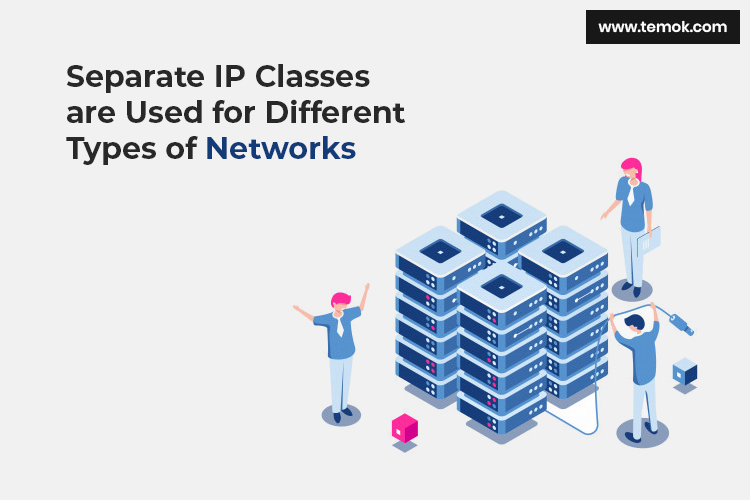
Prior, you read that IPv4 addresses speak to four eight-digit double numbers. That implies that each number could range from 00000000 to 11111111 within binary, or in decimal (base-10) 0 to 255. Clearly from 0.0.0.0 to 255.255.255.255. In any case, a few numbers in that range are reserved for explicit purposes on TCP/IP systems. Now, these reservations are perceived by the expert on TCP/IP address, the Internet Assigned Numbers Authority (IANA). Four explicit reservations comprise the following:
- 0.0.0.0 addresses — This signifies the default network, which is the particularly abstract idea of being connected to the TCP/IP network.
- 255.255.255.255 – This one is mainly reserved for the network broadcasts or the messages that should be sent to every computer on the network.
- 127.0.0.1 – This one is called to be the loopback address, implying your computer’s method of recognizing itself, either assigned with an IP address or not.
- 169.254.0.1 to 169.254.255.254 — This is the (APIPA) Automatic Private IP Addressing, a range of IP addresses allocated automatically whenever a PC is unsuccessful in attaining an IP address from the DHCP server.
All remaining IP address reservations are assigned for subnet classes. To make it simple for you, a subnet is a smaller network of devices associated with a larger one using a router. A subnet might have an independent addressing system so that computers on a similar subnet can quickly communicate without even transmitting data across any of the larger networks. The router on a TCP/IP network, such as the Internet, is developed to identify multiple subnets and manage the network traffic properly. Below listed are the IP addresses being reserved for the subnets:
- 10.0.0.0 to 10.255.255.255 — This one falls within the range of Class A (1.0.0.0 to 127.0.0.0), as the first bit is 0 in this class.
- 172.16.0.0 to 172.31.255.255 – This comes under the Class B range from 128.0.0.0 to 191.255.0.0, as in this class the first 2 bits are 10.
- 192.168.0.0 to 192.168.255.255 — This is Class C range of 192.0.0.0 to 223.255.255.0, with first three bits as 110.
- Multicast (previously called D Class) — The initial four bits are 1110, with IP addresses extending from 224.0.0.0 to 239.255.255.255.
- Kept for experimental/future use (previously called Class E), IP addresses range from 240.0.0.0 to 254.255.255.254.
The initial three (lying Classes A, B, and C) are the ones mostly utilized in making subnets. Afterward, we will perceive how a subnet utilizes these addresses. The IANA has sketched out unique uses for multicast addresses inside the Internet Engineering Task Force (IETF) report RFC 5771. Nevertheless, it has not assigned a reason or future arrangement for Class E addresses since it saved the square in its 1989 archive RFC 1112.
Learn IP Addresses and Subnetting
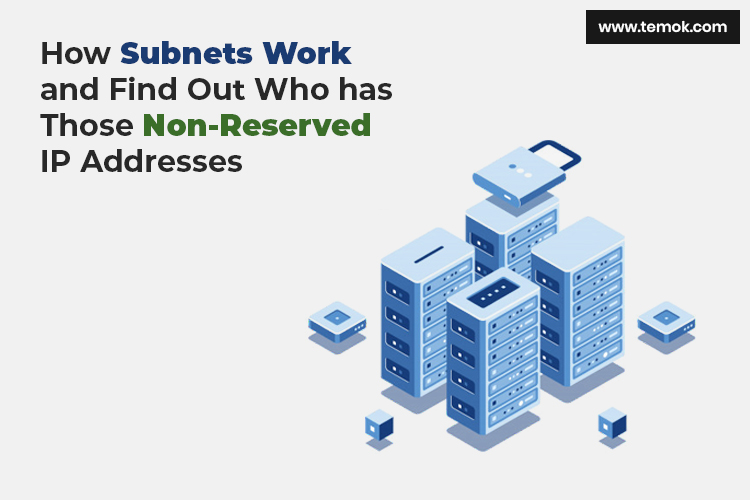
Below listed are an example of the subnet IPs you can have on the system you are using at home while using a wireless or wired router in between your computer and ISP connection:
- 192.168.1.102: IP address
- 255.255.255.0: is the subnet mask
- 24 bits (3 octets) kept for the network’s identity
- Eight bits (1 IP address octet) kept for the nodes
- Identity of subnet based on the subnet mask 192.168.1.0 (first address)
- Reserved networking broadcast address for subnet 192.168.1.255(last address)
- Sample IPs on a similar network: 192.168.1.103, 192.168.1.1
- Sample IPs on a different network: 192.168.2.103, 192.168.2.1
Other than reserve IPs, the IANA is additionally in charge of relegating squares of IPs to specific elements, generally business or government associations. Your Internet specialist co-op (ISP) might be one of these substances, or it might be a piece of a bigger square under the influence of one of those elements. With the end goal for you to interface with the Internet, your ISP will allocate you one of these addresses.
If you tend to interface one PC to the Internet, that PC can utilize the IP from your ISP. Numerous homes today, however, use single routers to share Internet connection for various PCs. If you utilize a router network sharing, the router gets the IP given legitimately from the ISP. At that point, it makes and deals with a subnet for every one of the PCs associated with that specific router. If your PC’s IP is categorized as one of the reserved network addresses listed earlier, you may be going through the router instead of connecting to the Internet. Here you can have a clearer understanding of IP address subnetting.

The system part distinguishes the subnet itself. The node, likewise called the host, is an individual bit of PC equipment connected to the system and requires one exclusive IP. Every PC realizes how to isolate the two parts of the IP address by utilizing a subnet mask. A subnet mask looks like an IP address; however, it is in reality only a channel used to figure out which part of an IP address assigns the node and network.
A subnet mask comprises of series of 1 bits pursued by a series of 0 bits. The 1 bits demonstrate those that should mask the system bits in IPs, uncovering those that distinguish a one-of-a-kind node on that network. Within the IPv4 standard, the usually utilized subnet mask has total octets of 1s and 0s as follows:
- 255.0.0.0.0 = 11111111.00000000.00000000.00000000 = eight bits for networks, 24 bits for nodes
- 255.255.0.0 = 11111111.11111111.00000000.00000000 = 16 bits for networks, 16 bits for nodes
- 255.255.255.0 = 11111111. 11111111.11111111.00000000 = 24 bits for networks, eight bits for nodes
Individuals who set up huge systems figure out what subnet mask works best dependent on the number of wanted nodes or subnets. To get more subnets, utilize more bits for the system; for more nodes per subnet, utilize more bits for the nodes. This may mean utilizing non-standard mask esteems. For example, if you need to utilize 10 bits for systems and 22 for nodes, your subnet mask worth would require utilizing 11000000 in the subsequent octet, bringing about a subnet mask estimation of 255.192.0.0.
Another important thing to note about IP addresses in a subnet is that the first and last addresses are reserved. The first address identifies the subnet itself, and the last address identifies the broadcast address for systems on that subnet.

An IP address is a coherent location that is utilized to locate a specific connection on the system. This IP address is for the most part a number as in IPv6 we utilize complex hexadecimal thoughts for an IP address. To interface with some system administration or even a neighborhood organization we need an IP address every time yet recollecting the long, dull numbers is not a simple assignment. As it’s human instinct that we will, in general, recollect names all more effectively than the numbers that is why we use Domain names that go about as ALIAS. An area address is an easy-to-understand literary location changed over into its particular IP address by utilizing a Domain Name System server (DNS). The best model is that of our telephone directory where the name of the individual is a space name and its telephone number is the IP address.
Public IP Address
The public IP address is the unique address given to all attached computers. No two machines on the network with the same IP address. Using some addresses machines exchange information between and communicate with one another over the network. No control of the user over the Public IP address. The address is given to the user by the ISP whenever the machine connects to the internet. A public address can be of any nature, i.e., static or dynamic depending upon the need and requirements of the user. Most users have a dynamic type of Public IP address.

Private IP Address
The organization (IANA) distributes IP addresses for use and keeps a range of addresses as private addresses for the private network. Private addresses are used by private networks like home or office networks. This logic is these addresses are used within a single administration and not on the global network or the internet.
IP network problems are often caused by incorrect configuration of the three main entries in a computer’s TCP/IP properties. By understanding how errors in TCP/IP configuration affect network operations, you can solve many common TCP/IP problems.
Incorrect Subnet Mask:
If a network uses a subnet mask other than the default veil for its address class, and a client is still configured with the default subnet mask for the address class, communication will fail to some nearby networks but not too distant ones. As an example, if you create four subnets but use the incorrect subnet mask of 255.255.255.0 in your TCP/IP configuration, hosts will not be able to determine that some computers are on different subnets than their own. To fix this problem, just enter the correct subnet mask in the TCP/IP configuration for that host.
Incorrect IP Address:
If you put computers with IPs that must be on separate subnets on a local network together, they will not communicate. They will try sending packets to each other through a router that will not forward it correctly. A symptom of the problem is computers talking to hosts on remote networks, but cannot communicate with some or all computers on their local network. To correct the problem, make sure all computers on the physical network have IPs on the same IP subnet. If running out of IPs on a single network segment, there are solutions that go beyond the scope of this article.
Incorrect Default Gateway: A computer configured with an incorrect default gateway will communicate with hosts on its network segment, but fail to communicate with hosts on some or all remote networks. If one physical network has more than one router, the wrong router is configured as a default gateway, a host will communicate with some remote networks, but not others.

Hammad Mohsin
The IP address is a familiar term for most computer users. An IP address is the unique numerical address of the device in a computer network that uses internet protocol for communication. The IP address allows you to pinpoint a particular device from the billions of device on the internet.
To send you a letter, someone needs your mailing address. In the same sense, one computer needs the IP address of another computer to communicate with it.
Danny Smith
This article is comprehensive .. provides everything a newbie need to know about IP addresses.
I like this article!
Sahil
great information, i like your article