The total world population is almost 7.8 billion and more than 4.6 billion users are connected with the internet. Almost every business brand is launching a website and using social media tricks to promote their product or services because several internet users are spending their time on different social media platforms. According to Statista:
- Facebook has 1.79 billion daily active users
- Instagram has 500 million daily active users
- Twitter has 186 million daily active users
- Snapchat has 238 million daily active users
Your business brand may get likes, comments, and followers on social media platforms but they want to learn more about your brand. So, where can they find complete information about your business? If your answer is something like you have your contact information including phone number, email, and business address then you are doing a major disservice to your social audience.
While building a solid social media presence is important, you can’t purely rely on these channels alone to increase your audience and business sales. Most of your followers don’t buy your products or services because they don’t know enough to spend their money. Keep in mind, that your website needs to cover those places where social media can’t reach. So, your website becomes:
- A Salesperson working round the clock
- Helps you build your client’s trust and authority
- Cheaper than opening a brick-and-mortar store
- Valid resource for learning about your vision, mission, core values, and audience
There are also many advantages of making your online presence by getting potential clients who are not in a ready-to-buy situation. You can easily maintain them by launching a website and providing optimum quality of services with competitive prices. Building a solid online presence is like climbing a mountain that takes months and even years of hard work to climb and getting ready to do it efficiently. By the end of this step-by-step guide, you will be able to publish your first website like a professional.
Table of Contents
Information Gathering
The initial step in designing a great website is to gather all relevant information. It is based on a solid understanding of your business goals and how the website can help achieve these goals. The following are the key considerations:
1. Purpose
Ask the question to yourself, Do you want to build an informational website, promote any particular service, sell a product, or anything else?
2. Goals
Define your goals before accomplishing your website either you want to share information or make money.
3. Target Audience
Is there any particular group of people that will help you to achieve your business goals? For example, if your product is related to toys then you will design a colorful website because your target audience is kids. Try to understand your ideal audience and consider their age, sex, or interests to best design your website.
4. Content
You have realized your ideal audience that will help you to understand what kind of information they will be looking for on your site. Are they looking for any particular information, product/service, or online ordering?
Set Your End Goal Right From The Beginning
Goals are important because they lead to greater success and performance. So, before starting your project it is necessary to understand what you want your website to do.
- Do you want to build an ecommerce store to sell your products?
- Are you looking to attract new users to your informational blogs?
- Do you want to show your recent projects so higher paying clients swing your way?

Whatever the business type is you have to think about your end goals to build a solid foundation of your online business. It will help you to run your business aligned and smoothly without any major headaches.
Keep your goal one and only one for any website and don’t forget to consider the following guidelines:
- If your website should be based on content then it is mandatory to build your email list and grow your audience emails for effective marketing.
- In the case of an ecommerce store, you need to feature your products attractively, and don’t forget to use high-quality images, descriptive titles, and descriptions.
- If you are a freelancer or consultant then publish your portfolio and client testimonials on a priority basis.
Once you have planned your goals it is the perfect time to set milestone dates because I wouldn’t say I like to build any website without caring about seeing sunlight. So, follow the next steps for launching a website without having programming knowledge.
Select and Register a Great Domain Name

Choose a Great Domain Name using These Useful Tips
1. Use Business Relevant Keywords
Find out the best keyword phrases that relate to your business by brainstorming and choosing the more appropriate one. For example, if you are an anti-corruption lawyer in London, you may consider the following keyword phrases: anti-corruption, Lawyer, Lawyers, Attorney, London, Attorneys, etc.
2. Keep Your Domain As Short As Possible
Choose a domain name having a shorter length because people will be better able to remember your website address. Moreover, it should be displayed better on search engine results pages (SERPS) and fit better on your business cards or brochures.
3. Try to Use “.COM” TLD
The “.com” domain extension is the most widely used TLD in the world and people will try your brand name with this extension. It is considered an easy-to-remember and trusted domain extension for commercial use. If your desired domain name is not available then you can go with “.net”, “.org” or any other TLD that can better represent your business. According to Google, all websites are crawled, indexed, and ranked equally without any difference whether your domain ends in .com or not. For example, you can choose .camera TLD if you are a photographer or .gallery for publishing your portfolio.
4. Make Your URL Easy To Type
Many small business websites contain terms that don’t make any sense together (e.g., discount you get (.) com. Don’t focus on keyword-rich domains with poor branding or usability (“LondonBakeryAndCoffeeServices.com would be bad).
5. Don’t Use Hyphens or Weird Characters
Domain names having hyphens are unfriendly for both users and search engines. For example “Boston-pet-sitting-services.com,” is difficult to type and remember.
6. Choose a Domain That Describes What You Do
Many website owners make the mistake and generating “wrong traffic,” to attract users but they can’t convert them into clients. For example, a site called “www.freestockphoto.com” that offers different short sources (having a fee of $1200) may discourage users and yield few, if any, benefits.
7. Avoid Shortcuts
Don’t capture misguided traffic in the form of misspelled domains because Google has caught on to such practices and these tactics seldom pay off.
Consider The Following Tips If All Good Domain Names Are Taken
Most of the good domain names with .com TLD are already taken and it is difficult to register a perfect domain name. There is no need to worry about it because you have several useful techniques to find a great domain name that still supports both SEO and branding goals:
1. Use a prefix
Try with “the,” “best,” or “top” prefixes to find a powerful domain name that has great search and branding. TheTypingCat.com is the best example of using a prefix.
2. Change the order of keywords
If you are looking for “LondonTireRepair” and it is already taken then try to use “TireRepairLondon” because it is also making sense to people searching without sacrificing keywords.
3. Try a short suffix
Using the shorter suffixes is also a useful trick to make sense to users by using “hub,” and “info” if all of your ideal domain names are unavailable.
4. Attract active buyers
Try to add “buyer adjective” or add any word that uniquely describes your marketing message like “fastdivorce.com”.
Domain Registration Process
Once you have clarified the ultimate domain name for launching a website for your business, the next step is to register it with a reputable registrar. Simply pay around $15.00 per year for domain registration and consider the following tips to avoid potential headaches:
1. Get both domain and hosting from the same company
If your domain registrar and hosting provider are the same company then managing potential transfers and billing. Moreover, you can also manage multiple websites and domains under one account.
Temok provides a free .com domain with a Linux shared hosting turbo plan, so you can get both domains and hosting at the cheapest prices.
2. Register domains for at least 5 years
Several SEO experts stated that longer domain registration periods act as a signal of trust for search engines. Longer registrations allow you to enjoy peace of mind because your domain is protected for several years.
3. Activate Auto-Renewal of your domain name
Once you have activated the auto-renewal then there is no need to worry about making a payment, or any other penalties for late payments. Moreover, you can keep your website and business running without any interruptions.
4. Register “.org” and “.net” versions of your domain name
Although you may never use any other extensions, registering them is a cheap and important measure toward protecting your business brand.
Get A Hosting Plan That Better Fits Your Needs
Hosting is the name of renting space on the internet for storing your website pages, images, videos, or any other data. After the registration of your domain name, it’s time to get a hosting that better fits your business needs because choosing the wrong plan causes your website to crash during high traffic spikes or unprofessional looks.

1. Shared Web Hosting
It is the first option for every freelancer or people who are looking for affordable hosting plans. In this type of web hosting, the data of different websites are stored on a single physical server. There are many pros and cons of this type of hosting because all the resources are shared with many people having different websites. If you face any issues with the server, you can report the problem to your hosting provider and they will fix them promptly.
Shared web hosting has the following disadvantages:
- If your neighbor gets more traffic, he will use more shared bandwidth which means your website goes down too.
- It has limitations on what you can install and can be vulnerable to security issues.
2. VPS (Virtual Private Server) Hosting
VPS hosting is based on virtualization technology in which more than one operating system is installed on a single physical server independently. In this type of web hosting users can install whatever they want to install and increase their storage, bandwidth, or any other resources with ease. VPS hosting looks like a dedicated server but it is in actuality a part of a physical server and expensive than shared hosting and cheaper than a dedicated server.
3. Dedicated Server Hosting
Imagine you bought a computer, connected it to the internet, installed a web server (Apache), and configured the DNS appropriately. Now this server can host your website on the internet and able to serve requests from all over the world. But if you make a hosting server at your home it could be more expensive and riskier because you need backup of your internet connection and power supply. It also needs proper cooling, security, and technical people because if a server crashes or experiences an issue then it will make it up within a short period.
Web hosts such as Temok provide a range of dedicated servers to fulfill any type of business requirements and solve technical issues promptly.
4. Managed Cloud Hosting
Cloud hosting is based on cloud computing which is a term used to describe the use of hardware and software delivered via the internet. It is an ideal solution for businesses with fluctuating bandwidth demands because of its flexibility, disaster recovery, work from anywhere, and capital-expenditure free. Increased Reliability, Affordability, Disaster Recovery as a Service (DRaaS), Scalability, and Flexibility are the key benefits of launching a website using managed cloud hosting services.
Business owners are getting the benefits of System Availability by using highly agile and managed cloud services to process large data at a lightning-fast speed. These services allow you to focus on planning and making effective marketing strategies to expand your business. There is no need to worry about software or hardware problems because these issues are resolved and managed by an experienced team to provide high availability.
Managed cloud hosting provides the option to track the technical statistics of its usage and programming interface. It is essential whenever the constant monitoring of data is required. With this continuous monitoring, the service providers can also backtrack lags and issues in the data channel and improve their deployment services from time to time.
If you are a freelancer, or blogger, or want to host a simple and functional website then shared hosting is the best option. You can also get shared hosting as a beginner or business startup and upgrade to VPS when you get more visitors to your website. But if you are running a traditional business and want to make your online presence then a dedicated server is the best option for storing and processing large data.
Choose The Best CMS For Your Website
You are starting the development of your website from scratch without any coding experience, so choosing any Content Management System will make your life easier. Every CMS provides the functionality to create pages and blogs, and the option to manage images, videos, or any other digital media. In short, you can change the frontend look of your website without any coding experience. Before completing all the things, it is mandatory to choose the right content management system as per your needs. Ask the following questions to yourself:
- What is your goal, or what is your outline?
- Are you going to promote a product, or build an email list?
- Will you add videos or blogs regularly?
Answering these questions will help you to determine which one is more suitable for you. So, I am going to give you a brief introduction to the most popular CMSs.
1. WordPress
According to W3Techs:
- WordPress is used by 38.1% of all websites
- WordPress dominates 63.6% of the global CMS market — making it the most popular CMS
Have you thought about why WordPress is the trusted CMS? It is beginner-friendly and easy to use and manage.
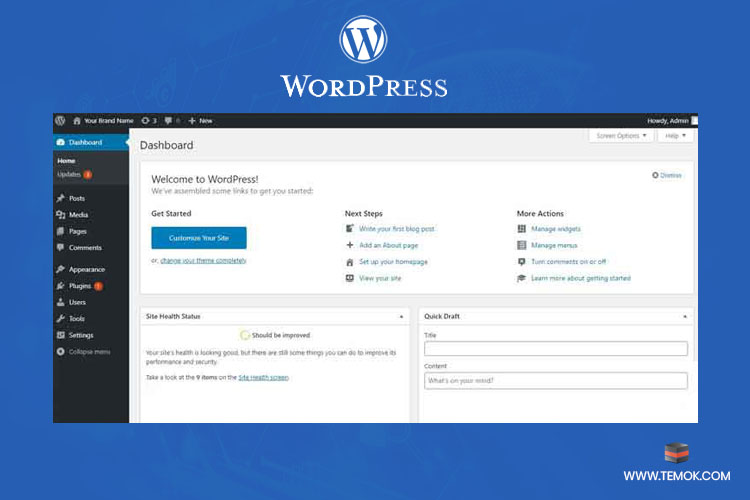
WordPress is an open-source and free CMS having all the important features listed in the left sidebar. If you have purchased the domain name and hosting then there are no charges for using WordPress in case of free themes and plugins. There are thousands of free and paid themes available to use along with tons of plugins. If you need to add any functionality then simply search and install the plugins to do your task without any difficulties. After launching a website, you can also improve your SEO with the help of Yoast or SEOPress Plugin and get noticed by search engines even if you are not an SEO expert.

2. Joomla
Joomla is also a popular and powerful content management system that is designed neither for beginners nor bloggers. It requires some coding experience otherwise it can be more difficult for you to manage. Joomla has a 3.8% market share and is more friendly to developers. Unlike WordPress, Joomla is considered ideal for member-based organizations, corporate websites, and educational institutes.

Drupal
Drupal is a content management framework used to build different websites as well as CMS to fulfill your specific needs. It is a more complex and extremely powerful development platform that has easy content authoring, reliable performance, and the highest level of security. Drupal is used for launching a website of government agencies including white house or other enterprise-level websites.

Customize Your Brand Look
The competitors’ research will help you to build a great website, so explore the top business brands and pay attention to their elements and features. Notice the actions when you scroll down and take a look at their blogs or shops.
Are You Need To Hire an Expert Designer?
If you have enough designing skills then there is no need to hire any designer but if you need a high-quality and user-friendly website then it is mandatory to get the services of a professional designer or outsource your project. An expert designer can help you to optimize your design as per your requirements. Plan to bring your goals and features you are looking to include in your initial meeting with website designers. Moreover, set realistic milestone dates and be prepared for more investments because expert designers come with a higher price tag. But if you can’t afford the expert designer then you can do it by yourself.
Do It By Yourself
There are thousands of high-quality themes available to add a professional look to your website with easier setup options. Consider the following tips to make your final selection of themes and save your precious time.

Stick To Your Goals
Set different filters and search by the type of site you are going to build. Stick to your intended site categories because if you are not building an ecommerce store then there is no need to explore eye-catching ecommerce themes. Choose a functional and attractive website template that better fits your business needs.
How Much Flexibility You Need?
In most cases, you get a functional website having the same features you need. These types of themes are ready-to-use where you only get to plug in your information and run. Avada is the most widely used theme available on ThemeForest, so anyone can install it and develop their website within a short period. It is great for those business brands that don’t have much time to spend getting their website launched.

It has a downside; you can lose the ability to make your website as unique and memorable as your brand because it is used by many other business brands. But fully customizable themes will help you to customize almost anything to make it as unique as possible.
It is quite simple to make your website a unique brand but beginners can only add their images, videos, content, and other data without making a huge change. If you want to plug and chug then find themes that look good as-is.
If you have decided to go without hiring a designer then it is also mandatory to set milestone dates for the accomplishment of your goals promptly.
What About Your Brand Logo?
As you know, Logos are compulsory for the branding of your business. So, follow these basic rules for creating your brand logo:
- If your professional logo is not designed, stick with using the name of your site in a combination of font and color according to readability.
- Freelance websites such as Upwork and Fiverr can be hit or miss. You can get a great logo or completely unusable, so at the lowest price tags, it could be worth a shot. Don’t use any logo that is not suitable just because you paid for it.
- Skip your logo, if it is going to slow you down because of any reason such as no idea what to create then skip this step for now and come back to it later.
Use a naked header with a proper navigation menu to facilitate the potential clients until you decide on a better one to use. Use a clear and descriptive menu with proper navigation otherwise, it will quickly outdate your website.
Map Out Your Navigation
Map out your website’s navigation and add the links of the most important pages to your main header. It is an essential part of a great website, so keep your menu simple and easy to read. Try to group similar pages and use the drop-down options for additional pages. It will help your visitors to make a quick decision about accessing the required information.
In case your main menu is fully crowded then your new visitor won’t stay to see what you have to offer. Once your navigation is finalized, start the next step of launching a website professionally.
Build Trust with Real Testimonials
In the beginning, no one knew your business website or referred visitors. So, potential clients find your website through social media promotions and unique content to verify that you are trustworthy. Moreover, you can also show the client testimonials to build trust, and don’t forget to add proper calls to action.

You can even add a newsletter or email signup box just underneath that to capture emails for new website visitors who are your potential customers and are impressed by the positive customer reviews.
Create Goal-Driven Content
Unique and Valuable content gives your brand a unique voice and helps you engage with and build a conversation with website visitors and stakeholders. Follow these 7 golden rules and understand the difference in the performance of your website within a short period.

Define Content Strategy
- Effective content writing is always based on the target audience. What type of information would they need to know? The content creation activities must include the stakeholder needs for effective marketing.
- Write content related to white papers, core values, case studies, achievements, awards, and client testimonials.
- Social Links — Write introductory blogs for story-telling about your business brand and add relevant social media links such as LinkedIn, Twitter, Facebook, and YouTube.
- Publish Fresh Content — Keep your content unique and updated. Create a calendar for refreshing banners, media releases, stories, and other media.
Go visual!
I believe an image speaks a thousand words and attracts users. So, try to use descriptive images and videos to build credibility.
- Make sure you are using multimedia formats like infographics, gifs, and videos.
Good Writing Helps
- Good writing helps to write effective story-telling content
- Write clear, descriptive, relevant, and descriptive content, so that it can be easily absorbed.
- Avoid jargon and use short and easy-to-understand paragraphs.
- Write transparent content and avoid creating hype so that the visitors believe you can solve their problem.
- People don’t read word-by-word web pages and paragraphs (except 16%), so keep your content scannable by introducing sub-heads and bullet points.
Think inverted!
- Implement an inverted pyramid approach and publish the most important points as a feature on your web pages.
- Use the right headlines, introductions, images, and numbers on the top so that every visitor can get the message even if he just glances at your page.
- Include supporting information, helpful diagrams, images, and infographics.
Talk To Your Visitor
- Write as “You can reach us anytime” instead of saying “We are reachable anytime”.
- Talk to your potential customer, it will add greater appeal to the brand identity.
Run Digital Campaigns
- Your digital campaigns on different social media platforms need a (landing page) place to reside. So, keep this landing page full of supportive content to increase your ROI value.
- Make sure your website is synchronized with social media and create attractive banners or stories with proper links.
Attract Search Engines
- You are competing with 1.74 billion websites, over 2 million blog posts published daily, and 3.5 billion searches made on Google every day. Don’t rely on certain keywords, try to be identified by maximum keywords related to your product/services.
- Ranking in the first position can achieve a click-through rate of 34.36% for desktop and 31.35% for mobile devices. Analyze search volumes to identify business-related keywords and create content that weaves in the most relevant and targeted keywords with credibility.
- Use videos creatively. YouTube is a top search engine for video and Instagram is a favorite for images and videos.
Add All The Necessary Tools Before Launching
Before launching a website, you should include the following tools:
1: Google Analytics
You need Google Analytics to track your site.
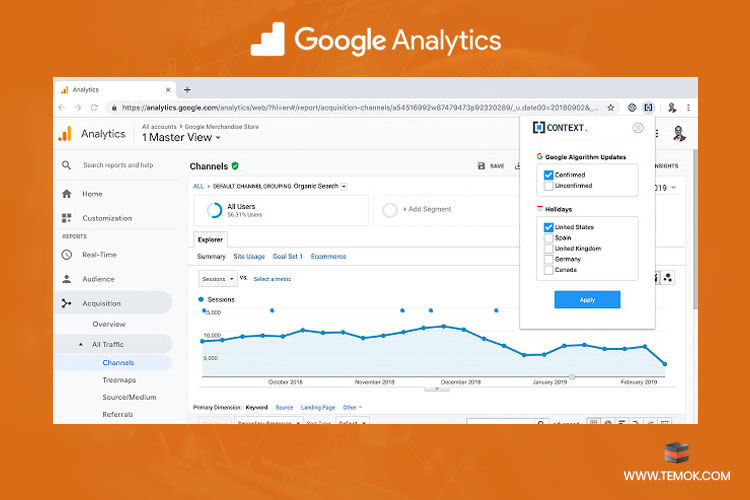
Create an account, and add their script (a few lines of code) to every page of your site or the header of your website if it is present on all pages.
Why you need to add this:
- For the understanding of website traffic
- The traffic sources from where the traffic is coming
- How long the users stay on your site (bounce rate)
- Plenty of other useful information!
Another great tool that helps you track the performance of your content is content analytics.
2: Content Analytics
Google Analytics only tracks your website data but Content Analytics dives deeper into your actual content including blogs and helps you:
- Learn how far down the page your visitors reading the content get
- Discover the best places to add proper calls to actions
- Real-time stats to make your adjustments as needed
3: Heat Maps
Heat Maps is another valuable tool used for the understanding of site performance. You will see where your website visitors are landing and clicking so you can position features better. For example, if your buttons are not functional, you will know right away with real-time feedback from the Heat Maps.
4: List Builder
No matter what type of website you are developing, growing your email list is the priority, and list builder makes it easier for both you and your new visitors.
Moreover, you can use it in different ways:
- Captures the most engaged users and shows newsletter signup pop-ups after a certain time.
- If your visitors have not signed up yet you can show a pop-up before they leave.
- Instead of a popup, you can set click triggers to show only when a user clicks any particular link.
All these tools hardly take 5–10 minutes to create and provide you with the quickest steps to tackle in this whole website-building process. With the help of these tools, you can monitor and track your efforts. Moreover, you can also diagnose and solve problems right away without wasting months figuring out why your email list is not growing.
Choose a Launch Date And Make Sure Everything is Working Fine

Setting an exact date is essential otherwise you will be stuck in a few things and try to finalize before launching. Things will never be perfect and if you wait for faultlessness then it can take up to infinite time. Launch your website at the date you have finalized and the rest of the things can be updated later on. Around 30 days is enough to do all the things but dedicate enough time to fine-tune the work before going live.
You can also share your site on social media or friends circle to let them know what you have up to with this project. If the developing process is taking time then live a landing page on your domain name with the message “we are going live soon” or “development is under process”.
If you have registered your domain name (discussed in step#3) then it’s fine otherwise check the availability of the domain name and get registered before anyone else does. Because, if you don’t have a domain name then get it before launching a website otherwise it will be impossible to live your website without having any address. Numeric digits can never be remembered on multiple websites, so giving a name and address is necessary for your online business. Renting a space on the internet is also essential as the address of the website is. Finally, if you are working under tough deadlines it means you are accountable.
A website audit is the examination of overall performance including broken links or files, user-friendliness, top-notch content, and many more. The first impression is your last impression, so test the complete functionality before launching a website. If something does not work then add it to a list of items to work on post-launch.
Tasks You Need To Do Once The Website Published

Once you have published the website, it is essential to do the following tasks:
- Keep publishing new unique content every week or at least once a month.
- Drive your social media followers to your website.
- Mention your website in posts, and add the link to each of your social profiles and email signatures.
- Constantly review your website’s performance with the help of tools you have installed in Step #8.
Once you have done all the things discussed above, the formula turns into a simple rinse-and-repeat: create unique and effective content, track website performance, make the necessary changes, revisit your analytics, and repeat.

Varun Sharma
Great blog and wonderful writing skills.