Do you want to learn how to start a photography website? With the help of WordPress, you can build a beautiful website for your photography business without hiring a developer. If yes, then you are on the right page. It is the perfect time to get a piece of complete knowledge of how to start a photography blog. In this blog, we have discussed all the facts about starting a photography blog with WordPress step by step. Follow the step-by-step instructions for making your photography website in WordPress.
With a photography blog, you can encourage and inspire others about photography. There are many reasons why you should start a photography blog. The main reason is many people love it. WordPress is the best platform to share your passion with the world if you have a zest and passion for photography.
Table of Contents
Select the Focus of Your Photography Blog
The basic thing when you start working on how to start a photography blog, you have to choose the focus of your photography blog. You may have some ideas about what you want to write about. If you want to make a photography blog successful, you have to choose a specific focus for your blog. When it comes to blogging, you cannot try everything.
It’s the fastest way to fail. So, choose your focus wisely.
- Consider what exactly you want to write about.
- Who would you like to write for?
- What are your expected results from your blog?
Here are some ideas to start a photography website for the blog but the following are not the photography blog names:
- Food Photography Blog
- Film Photography Blog
- Fashion Photography Blog
- Family Photography Blog
- Newborn Photography Blog
- Nature Photography Blog
- Event Photography Blog
- Wedding Photography Blog
- Sports Photography Blog
- Lifestyle Photography Blog
As you can see, there are various photography blog names to choose from. Think about which photography blog you are passionate about. Once you have decided on the focus of your blog, now it’s time to choose your blog’s niche.
Select the Niche of Your Photography Blog
After choosing the focus of the photography blog, you have to choose a niche now. For example, there are still many options if you select Event photography. You don’t require to cover all, but you can choose one that you can do very well: animals, newborns, weddings, totally different skills required to photograph each. There are many different topics that you may find interesting before making any decision.
Select Your Blogging Platform
After selecting the niche of your photography, now you have to decide the right blog hosting platform for you. There are many available platforms to choose from, some are paid, and some are free. If you use a free blogging platform, there are some disadvantages. Free blogging platforms are Wix, Blogger, and WordPress.com (different from the paid version, WordPress.org) has some disadvantages like poor customization, look unprofessional, limited capabilities, and low monetization potential. Your account can also be deleted without warning. If you want to develop a successful career in a photography blog, you shouldn’t use free blogging platforms. It would be best to use WordPress.org – the king of all blog hosting platforms. Here are some advantages of Premier WordPress. WordPress is flexible. You can easily change it. This platform is user-friendly. It offers different options for customization. WordPress websites are more responsive.
If you want to run your photography blog on your domain, sign up for WordPress self-hosted platform. It will assist you in making sure that you have full command of your blog, and you can also monetize your blog whenever you want. With WordPress CMS, you will be able to quickly set up your photography website featuring a blog, portfolio, booking form, sales gallery, and any other amazing features you want to add.
Choose Your Domain Name
After choosing your blogging platform, now choose your domain name. A domain name is simply what your blog is called. It is specifically allocated for web addresses or URLs that people type ‘Domain name’ into Google or any other search engine to get the expected result. Many professional branding agencies will recommend the right domain name for your business. It is the identity of your business. Temok is the best agency to provide you with the best domain names at very affordable rates. You can register, renew and transfer your domains at Temok. Also, Find your perfect Domain name here.

Buy Your Domain Name and Hosting
Once you have decided on your Domain name, now buy your domain name and blog hosting. A website hosting service is comparable to renting business space; only instead of renting physical space, you’re renting on the internet. Your web hosting provider will keep all your website files on their server and make sure that you can find your website online at all times. I recommend Temok for beginner hosting and established businesses because they are reliable and offer affordable rates compared to the market. Also, their customer support is the best in the market. I recommend you go with a Turbo or Business plan which is the best web hosting for photographers to start with.
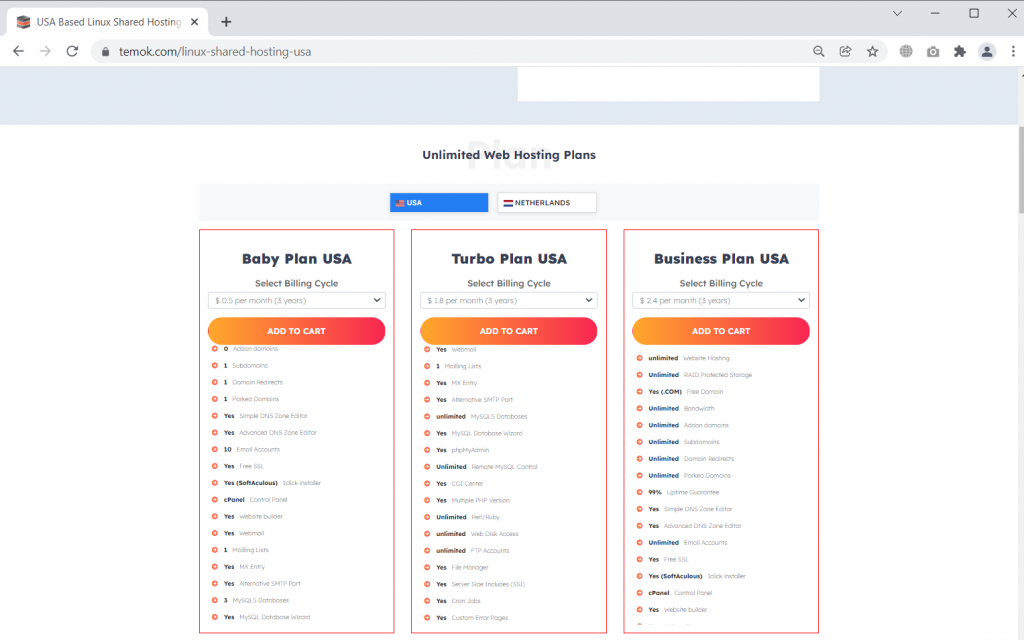
Install WordPress
After purchasing your domain name and hosting, check your email for login credentials to access your cPanel account. Log in to your website cPanel account with credentials. Once you log in to your cPanel account, find WordPress from the search bar.
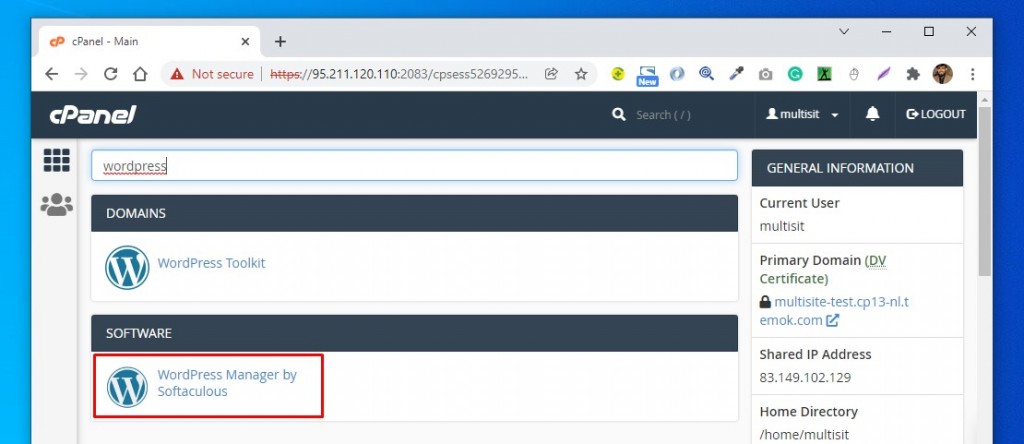
Install WordPress. Select the version you want to install.

You can set your site settings as per your requirements.
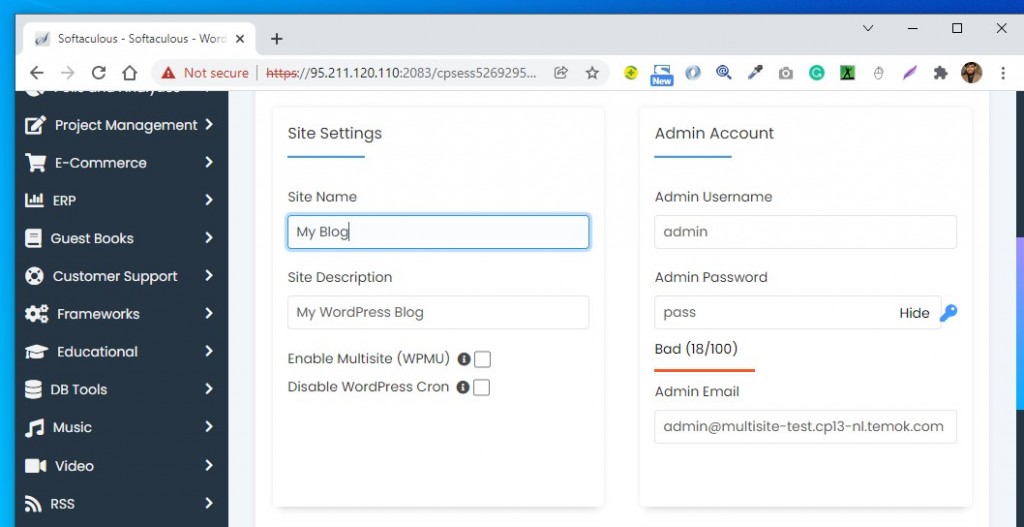
Many different themes come by default with WordPress and you can choose one of them to install. If you don’t choose any theme for free then you have to buy a premium theme from Themeforest or another third-party website and upload it as explained in the steps given below. In that case, you can skip this step and proceed further.

Click on the install button, and you will see WordPress will start the process and it can take 3-4 minutes.
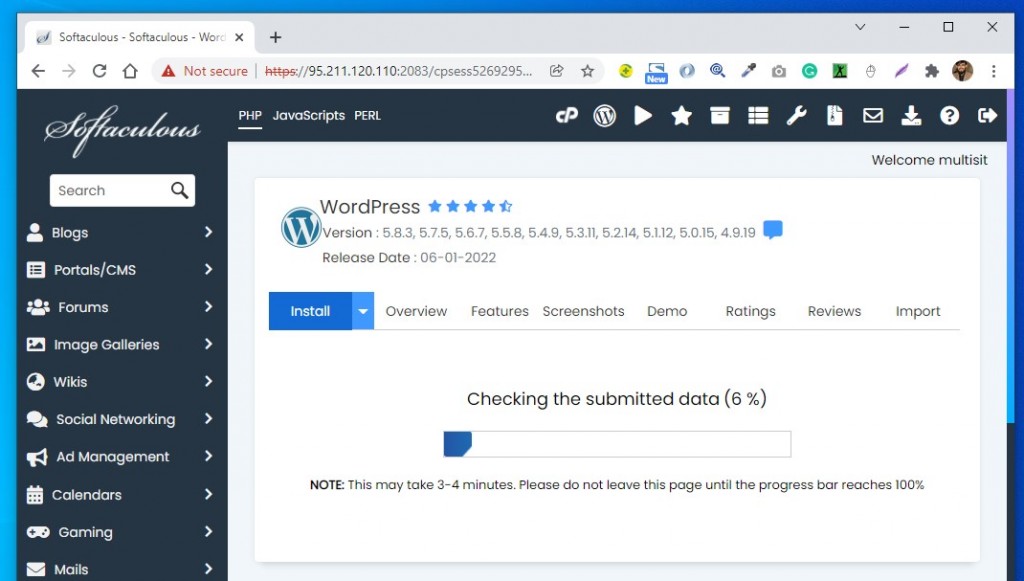
After successful installation, the given windows appear with complete details.

Now go ahead and log in to your WordPress admin panel using your credentials.

Once you have logged in, you are ready to develop your photography website for your blog.
Select the Best Theme For a Photography Blog
Now, welcome to the dashboard. Choosing the best WordPress theme is very important. A theme represents website design. To install the WordPress theme in the admin area, choose Appearance >> Themes, click on Add New button at the top of the window, and Upload Theme.
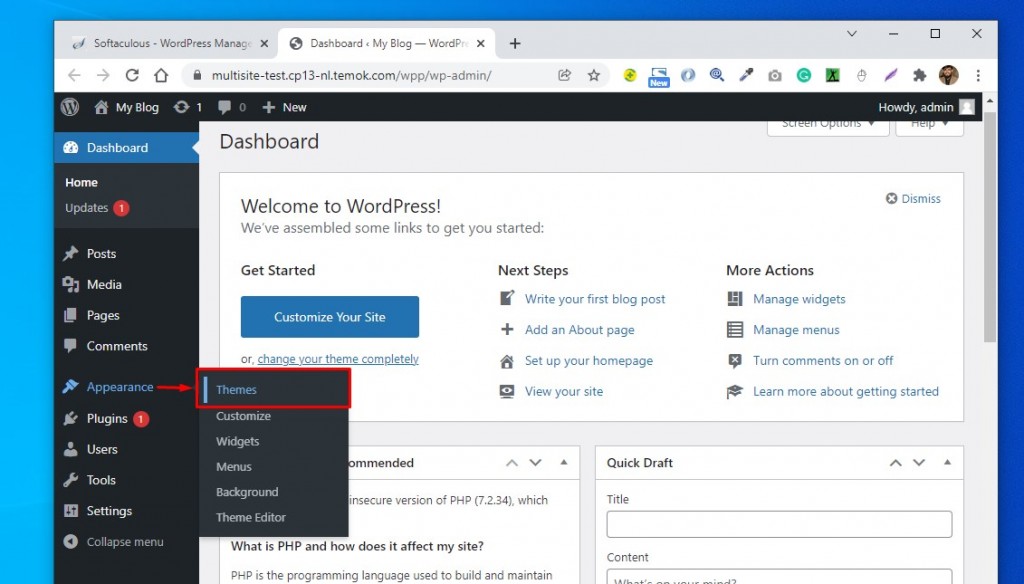
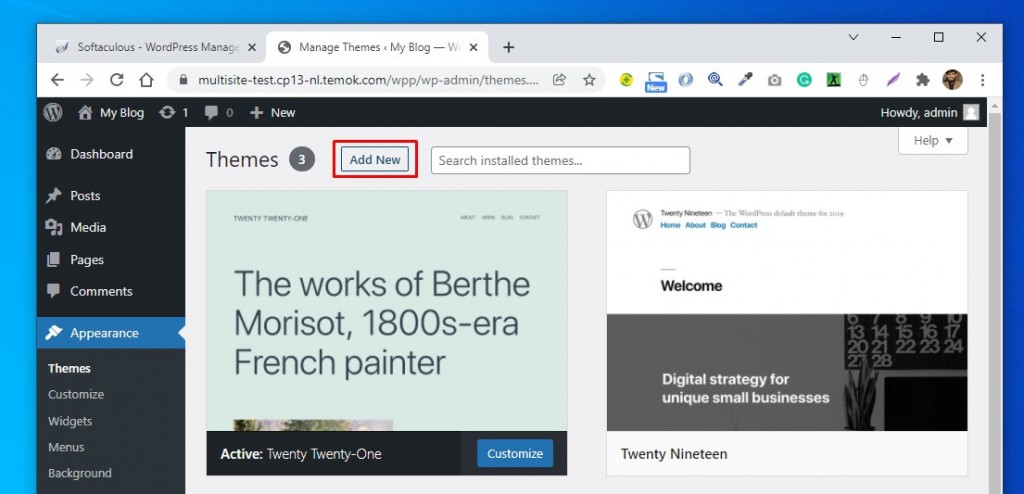
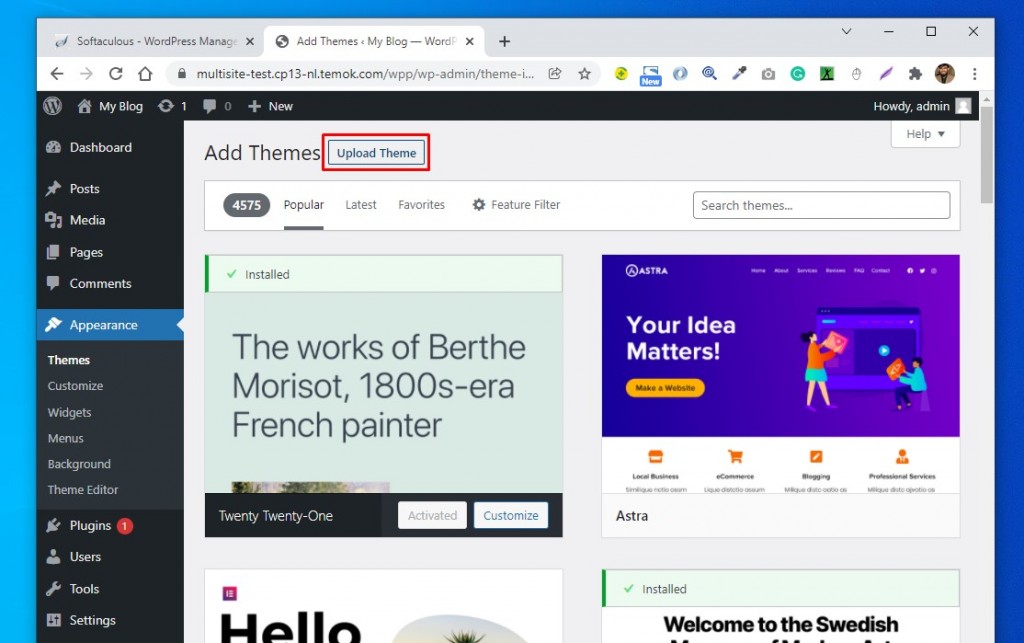
Click on the Install Now button and upload it.
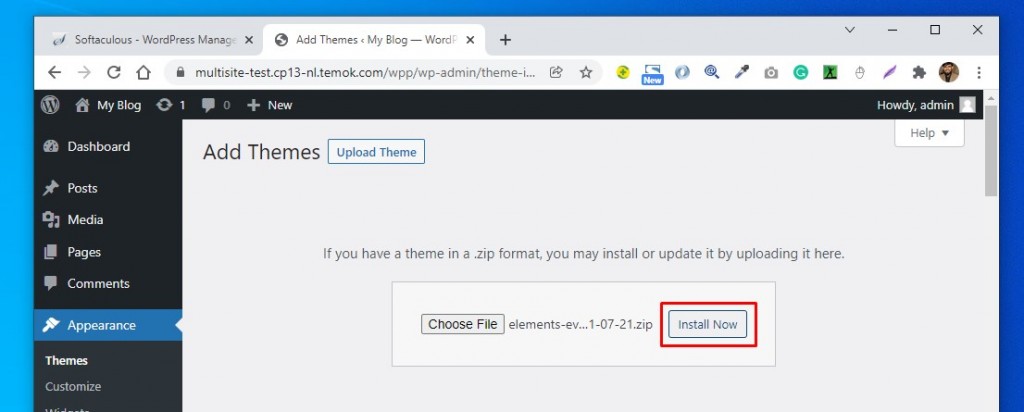
After Theme installation, you will see that your theme has appeared and you can easily activate it to start working on it.
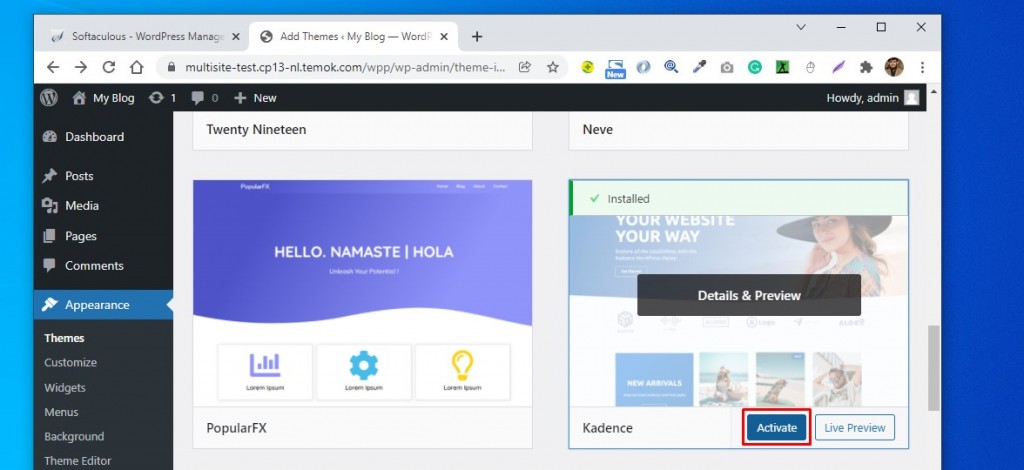
Create Essential Pages and Logo
After installing the theme, you can now create your website pages. Before starting photography blogs, you have to create essential web pages. It includes your business’s about, contact, and privacy policy pages. How can you create essential pages and logos in WordPress?
About Page: Add basic information about why you started a photography blog in this section. You can change or add something in the future.
Contact Page: On this page, you would add your information so that your audience, readers, and followers can contact you. It includes email, phone number, skype, social media accounts, or any other resource for contacting you that you want to use.
Privacy Policy: This is a very important page every photography website needs. It shows how you collect, use, and disclose your visitor’s information on your website.
Create a logo: Create a logo for your photography blog. To design a logo, you can hire a designer or click here to get a complete logo and website design package. This platform will provide you with a free logo for your photography blog. But if you want some changes, you can pay a very little amount to access those files or other things.
Once you have added these essential pages and logos, you can start blogging.
Start Blogging

Once you have chosen your topic for blogging, make sure that you get 10 posts written before starting blogging. When you start to share your photography blog globally, start with at least 10 posts on your blog. Share images on your blog about different events. Also, you can share interesting images from your archives with your audience. Also, provide some questions and answers in your photography blog. Personal blogging is the best way to connect with your audience. Pick any topic that your audience finds interesting and challenging, and tell them how to overcome challenges and how to post them.
Promote your Photography Blog

Once your posts have been published. It’s time to promote them. Below are effective ways to promote your blog:
Tell your Family and Friends Circle: Your family and friends always support you to start your journey towards becoming a successful and profitable photography blogger. Ask them to leave a comment, like, and share your blog post.
Social Media: Share your blog posts on different social media channels. You can also join groups where your targeted audience is and share your links there.
Guest Posting: Do guest posting of your blogs. It will help you gain a more targeted and potential audience interested in your photography blog.
Leverage SEO: Write search engine-optimized content that will rank high in Google. It will bring a highly targeted audience to your blog post. Find important keywords and add them to your content. Optimize your images. You have worked hard on your blog; many visitors are coming to enjoy your work. Monetize your traffic and start making a good income from your photography website.
Start Making Income

There are many various apps in which you can monetize your blog. Don’t try all at once. Please choose one or two to start with, implement them on your blog, and start making income.
Affiliate Marketing: You can join several affiliate marketing channels like Amazon and get paid a commission on each product that your audience buys through your recommendation.
Informative Products: It is a very profitable business model for photography bloggers. You can find informative products such as eBooks, online courses, and guides to help other photographers. You can sell your courses online, like editing your images in Photoshop.
Google Adsense: It is the most common monetization way among photography bloggers. It permits you to start making money by generating traffic by showing them ads on your blog. The more amount you spend, the more traffic grows.
Selling your Products: Once you start gathering a potential audience, your sales of products increases. You can sell your products like paintings, beautiful landscape images, or other images you think your audience will love.
Sponsored Posts: These involve writing posts on photography. For example, a company sends you a tripod stand and asks you to give an honest review on your blog.
Conclusion
Whether you are doing photography of any event, every photographer shows a unique piece of art. Use different photography tips to start your photography blog, so the world has the opportunity to enjoy your artistic vision.

Jon Adam
very useful words