The main reason for making a website is to access the maximum number of people and make your brand more visible. The website forum is perfect to enable effective communication with your online community. It allows online customers to communicate with one another. In this article, I will share with you some guidelines about making a form for your website. For this, you must be familiar with WordPress as it is one of the most commonly used CMS, it is also a good tool to create a free forum for your site. One of the most frequently asked questions by people is “How to Start A Forum?”. Creating a forum is something very easy and simple and with a little guidance, you can do it yourself.
Online forums signify the virtual communities’ liveliness of coming together to share information and passion. As an owner of a potential site, you must know that an online forum can raise user engagement and grow an online community. In addition, it is found that creating a forum is not just effective in raising the content of your site but also fun for the website’s visitors.
Table of Contents
Why Should We Use Website Forums?

User-Generated Content
Although forums are a very effective source to communicate with the audience and restructure customer service processes, forums give a chance to your website’s users to be more creative. A website forum is a platform to grow your community.
You should offer your audience a chance to shape your content, social media policy, or actual products and services by expressing themselves and providing their feedback in the forum. To do this, you have to create a community of your brand online: where users can communicate with each other and leave their feedback about your products and services. The major benefit of creating a forum on your site is that it will make new content automatically. As we all know content is the favorite thing of search engines, so if you have a forum with an active community all contributing by adding posts and comments can produce sufficient content to push your website ahead. It can be a bit time-consuming to reach this level, but in the end, if you can make an amazing community, posting away then it is going to increase the rankings of your website.
Visitor Retention
On your website, a discussion area can also help you to get online visitors, and potential customers, particularly if they want some advice or help on some topic (mostly related to your product niche). For a successful online website, you need to have recurring visitors on your site, so it is a good tool to make people regularly come back and spend some time on your site.
Increased Sales
Forums are very important to gain the trust of customers and build a relationship with them. At the first stage of the customer buying cycle; the pre-purchase stage. Genuine customers’ videos, photos, and comments support them in researching your experiences and products when they first visit a website.
Market Research
The Forum allows you to have direct communication with your potential customers and community members to have a better understanding of your needs, wants, overall interests, and questions. It can be said that forums and discussions can give you an understanding of the vocabulary your customers use, helping you to confirm that the language you are using in content and messages is understandable and familiar to the customers.
Building Community

Forums are perfect to offer your community a mode to connect. It’s a cool tool to exchange ideas, generate meaningful relations in overlapping industries, and build trust with your customers. For those selling products and services, they need to get feedback from the customers, you can get a good idea of your customer’s demands and needs through forums. Website forum allows you to effectively communicate with your customers.
Forums provide an engaging and interactive stage with natural and more honest content. For example, when you start to read comments on a Facebook post, you see a series of emotions and opinions from different users.
There is no doubt that forums are an amazing place for customers to come together and build a community. Being a manager of a community, you can also foster relationships, and mine discussions for customer insights.
Interacting With Prospects And Customers
A forum is said to be an informal place but you can still make some important announcements about your business, answer questions about your products, and talk about benefits you are offering to your customers– because in the end, business comes first and you should make sure most of the discussion directly or indirectly linked with your product or services.
Here are some major steps that you should follow to create your website.
Choose the Right Web Hosting Plan and Web Forum Software
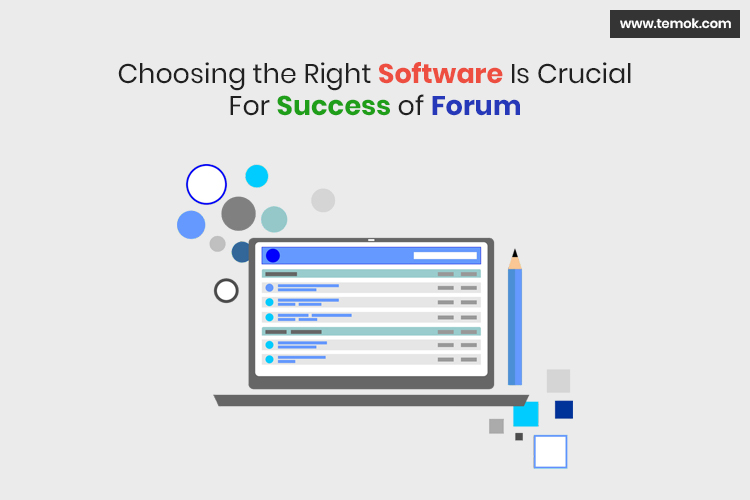
In case you’re prepared to begin and make a forum on your site, at that point one of your initial steps is to assess if your web hosting provider is up for the activity. On the off chance that your forum achieves the objective of carrying a network of customary viewers to your site, at that point you can anticipate an uptick in the online traffic. Choosing the right software is also crucial for the success of the forum.
Ensure the web hosting plan you have now can facilitate the programming you decide to utilize and the robust increase in your site traffic. If your present arrangement won’t cut it, make an effort to make sense of a superior alternative before you begin composing your forum.
Next, you’ll need programming to make your forum. Many of the most mainstream choices are free and offer open-source programming.
Invest some energy in inquiring about the distinctive programming choices to discover which will work best for you. When your product is introduced (check the program’s documentation for help), you will now be able to proceed onward to the enjoyment of picking a theme, modifying the structure, and setting up the different client consents and forum rules you wish to actualize. Compose a post clarifying the models for biased or obscene language, spam, self-advancement, outside connections, enrollment, and control and distribute it in a conspicuous, perpetual spot. Experiencing the activity will likewise empower you to try out the product from your client’s point of view and take screen captures for any information base or facilitate article you might post.
Utilize One-Click WordPress Installation
After buying your web hosting plan, you have to install your WordPress. There are various approaches to assembling a forum site, however, for flexibility and usability, we suggest WordPress. From the “Home” tab, click the “Sign in to WordPress” button. This will naturally connect your new area name to the WordPress CMS, where you can manufacture your forum site.
Without reliable web hosting, your forum site dangers visit personal times and moderate burden speeds, which can drastically diminish client commitment. Make certain to pick a quality web.
Select a Theme
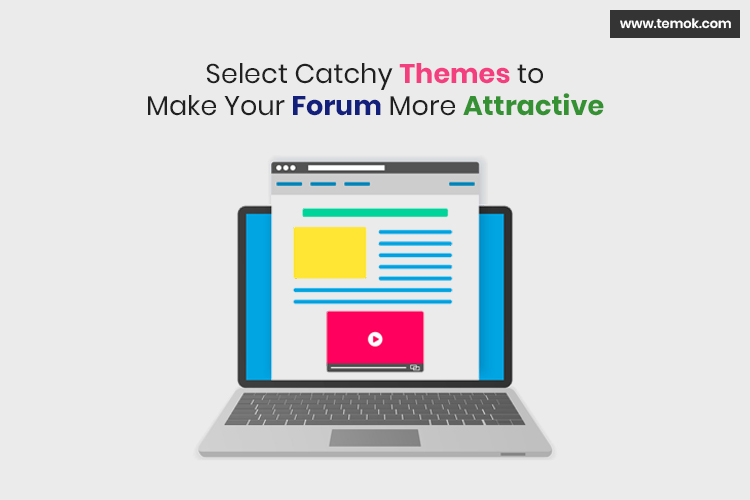
WordPress can predesign site layouts working with content obstructs that make it simple to modify your content, pictures, and other site highlights. There are many free and premium WordPress themes accessible. To locate your optimal theme, explore the “Themes” menu on your WordPress dashboard, at that point peruse the themes by highlights or usefulness. At last, introduce and enact your theme. Select engaging themes to ensure forums are more attractive
From the WordPress dashboard, click “Appearance,” at that point “Themes.” Next, click “Include New” and type ” forums ” into the inquiry bar. Peruse through accessible themes, looking for those with a stylish web design that suits your image. Remember that the more intently a theme matches your ideal structure, the less customization you should do.
When you have discovered the theme you need, click on the blue “Install” button alongside the lead picture. After establishment, an affirmation screen will show up inquiring as to whether you need to actuate the theme. Click “Activate” to make your theme live, at that point come back to the WordPress dashboard.
Install a Forum Plugin
There are no built-in forum functions in WordPress. To make a forum on WordPress, you have to install a forum plugin. There are numerous modules accessible, yet one of the most well-known and most exceptionally evaluated is bbPress. It is a free, open-source module that is consistently refreshed and offers an abundance of features. To discover and install this module, explore the “Plugins” menu on your WordPress dashboard, look for bbPress, and install the module.
Go to “Plugins” from the left-hand menu on your WordPress dashboard and snap “Include New.” In the pursuit bar in the upper-right-hand corner, type “bbPress” and hit enter. Discover “bbPress” from the query items, and click the “Install Now” button in the upper right-hand corner of the bbPress box. After the plugin is installed, the “Install Now” catch will turn into an “Activate” button. Click on “Activate.” After a couple of seconds, you will get affirmation that your module is dynamic.
Once bbPress has got done with installing and is initiated, you will see three new choices in your vertical left-hand menu: ” forums,” “Topics,” and Replies.”
Set Up Your Forum

You can change your forum module settings to suit your needs. For instance, it accompanies various adaptable highlights, for example, protection settings, client login settings, and visibility. To refresh these settings, click on “Discussions” in the left-hand menu, at that point “Settings” in the menu that shows up beneath it. When these are refreshed, include your discussion “landing page” in a similar menu.
Customize Settings
Forums have numerous settings that control how the client interacts with its content. The forum maker, referred to as the manager, can change protection settings (which show content contingent upon a client’s job), and enrollment settings (set to assign specific benefits to clients or expect clients to set these up manually), and that’s just the beginning.
Here are the six most common forum settings:
Privacy:
Most forums are public to make their content broadly accessible to the general population, so select open perceivability. Then again, a selective forum may decide to make its content noticeable just to individuals.
Anonymous Posting:
This setting permits any forum guest to post or answer without having a record on your forum. This can help increment discussion action, as it makes it simpler for clients to take an interest. Be that as it may, it can prompt discussion misuse, including trolling and spam, so it is commonly not exhorted.
User Registration and Jobs:
Every forum client must be enrolled as one of the accompanying jobs: Keymaster, Moderator, Participant (Default), Spectator, or Blocked. As the forum administrator (or Keymaster), you can physically pick client jobs or naturally set client jobs when new individuals join your forum.
Search:
On your forum, must allow the search option to enable the users to search for specific replies and topics.
Subscriptions:
Enable your users to subscribe to all updates or updates to specific forum categories and pages. The subscriptions would help you to keep your users active on the forum.
Reply Threading:
On your forum, threading lets users reply to other replies. It is very common in forums; threads offer more discussion context, which helps the user who chooses to enter a discussion.
Make sure you have properly done the above setting in your forum, setting off your forums may vary based on your community needs. There are a lot of other settings available to help you make some functions as you want them.
Add Your Forum Page
After updating the settings, you have to make a page on a website that will hold your forum. To make your new page, follow the steps below:
- From the left-hand menu of the WordPress admin dashboard, click “Forums” and then choose the “New Forum” option.
- Input the name of your forum and click the “Publish” option to save the new forum.
- After that, add a forum to a web page, for this click on “Pages” and select the “Add New” option.
- Insert the title of your page, then add the shortcode “[abc-forum-index]” in the main content box. Click “Publish” to save the forum.
Customize WordPress Site
To make a more professional-looking and relevant website, you need to choose the WordPress design and theme that best suits your site. There are many free themes available but you can also customize your themes to make your site more exceptional. The customizations can transform your general theme into a branded website, contact pages, with company history, a blog, and a lot more. You can start by customizing your menu’s styling, header, footer, and other site elements. You can also add some additional plugins and pages you want.
Using the WordPress dashboard, you can do the customizations of your complete site. The following steps can be used to customize your website through cPanel WordPress.
- In the left-hand menu, click on the “Appearance” option.
- From the drop-down menu, click on “Themes”.
- When the themes list appears, click on the “Customize” option to make a live theme and use the left-hand menu to change website elements, including fonts, colors, layout, etc.
Publish Your Forum

To make your forum website live click on the “Launch your site” option at the top of the left-hand menu. Make sure that your website is available on the web by inserting your domain in the address bar of your browser. You can boost your online ranking through website forums.
To verify that the forum is correctly appearing, navigate to the page of your forum, and ensure all data is visible publicly and correctly rendered. Otherwise, get back to step 4 and make sure your settings are right.
Forum Publicizing
First, you have to get more users on the forum and create a lively community to create awareness of your website forum. There are many methods you can promote or market your forum to get more traffic; you can promote your forum website to existing customers, by sharing it on social media, promoting it on email campaigns, and a lot more.
Here are some ways to promote your forum.
- Email Your Customers: If you have some existing customers, you should send them emails, announcing the new forum. It is a useful method to create awareness and get more users to the forum.
- Paid Search Ads: Use online advertisements, like Google Ads, to gain new users’ attention.
- Form Partnerships: it is a good method to use when you don’t have any existing customer base, you can make partnerships with other businesses who have customers, fit for your perfect forum community.
- Use Social Media: Facebook has communities and groups that serve the purpose of forums. Take part in Facebook groups to make connections and create a user network that might like to use your forum.
Moderate Your Forum
It is very important for the forums to be moderated, or managed, to eliminate spam, trolling (users posting irrelevant questions to provoke users), and misuse. It is very important to not just make your forum moderate but to correctly moderate it. To efficiently do the moderation, daily check it, have an active community presence, make clear rules, and trolls search.
What is the Cost of Running a Forum?
Luckily for most, the cost of running a website forum is typically fairly low: you just have to pay some dollars to your business web hosting provider per month, with user-driven oversight, and open-source software. That being said, inexperienced and business owners might have to spend more by upgrading to a more advanced web hosting plan and buying a program-hosted forum while hiring moderators and developers to manage the community.
Conclusion
In this article, I have shared why website forums are important and how to set up a forum for your site. Setting up a forum is very easy to do by using the WordPress admin panel. All of the best websites have forums to engage with their customers and create a wide-ranging community. If you want to start your website forum then this article will help you to get all the initial information you need to create your forum. If you have any questions about creating and setting up a new forum, do ask me in the comments section below.
