Being an online business, you might need to change your existing domain name with a new one at any time. Changing the domain name of your website is a critical task because it involves a lot of risks including the loss of organic traffic, poor SEO ranking, slow loading speed, etc. In this article, I am going to share with you some of the most effective methods for domain migration that will not affect your SEO. While domain name migrating, sustaining the SEO is the most crucial thing because all of your online presence is depending on your SEO.
During the domain migration, your website undergoes some major changes that can disturb your SEO and website search engine visibility. There are many things you should consider while changing your domain name to make your domain migration more SEO-friendly. Maintaining SEO is a critical thing otherwise you will lose revenue and might need some recovery plan that will consume a lot of time, effort, and money. You might have to do a rebranding of your website to preserve the SEO. Bear in mind that domain migration can have a huge impact on your site performance that eventually affects user’s online experience. You can say that with domain migration, your online business is at stake and you must have an effective plan for the domain migration to eliminate any risks and threats associated with it.
The thing that you should consider while doing domain migration is as follow:
Table of Contents
Scope & Planning

For doing a successful domain name migration the first and foremost thing is to make proper planning for it. It is very important to make a clear picture in your mind about your migration, it will help to meet your expectations. To make a plan, you first have to write down the objectives of your migration. Planning is essential to successfully carry out domain migration. For example, sustaining the site performance, retaining traffic, and growing your business.
While making a plan, majorly focus on the SEO part because it is very sensitive to migrations. You must have all of the opportunities and challenges of domain migration in mind. Prioritization of your tasks and activities during the migration is also very important for preserving your site’s SEO.
Pre-Launch Preparation
After planning for the scope and objectives of your domain migration, you have to prepare for all activities that need to be done while changing your domain. Here, you also have to consider your SEO requirements that will be captured in the migration process. Under this step, you have to make a deep review of your new site performance by real users and get their feedback. This step will allow you to detect any deficiencies and risks in your website before the domain migration and launching the website.
Wireframe Review
Before the development commences, it is very important to review the wireframes of the site. Reviewing the wireframe would help you to identify any issues related to SEO and UX. For instance, accidentally removed content from the pages or pages with priorities that are no longer available on navigation can be identified at this point. The wireframe review would help you to identify any changes in the architecture of pages and eventually your SEO issues can be identified and eliminated.
Benchmarking
Before launching the site with a new domain name, you should do the benchmarking to analyze the website performance. The benchmarking not only compares your old site with the new one but also helps you to identify any performance issues in the new site, so you can timely address the issues.
Tracking Keyword Rank
Take some time to track your website keywords ranking, to identify which keywords are more likely to make your site visible in organic search on both mobile and desktop. You might not have enough time to monitor all types of keywords but you should monitor the keywords that are dragging more traffic to your website. The keywords should be monitored for all types of devices, so if any performance issues related to your keyword occur, it would be easier to identify the device (mobile or desktop) for which it is causing the issue.
Tips: If you find some keywords dragging more traffic to your site in more than one country then you should also use these keywords in another market.
Preparing the Technical SEO Specifications

It is crucial to prepare detailed SEO specifications to fulfill the SEO requirements of the site that should be known by the developers before dealing with the project scope and cost matters. All of the SEO requirements should be included at this stage because the budgets for the project is determined at this point and if you don’t include any SEO requirement here, it would be impossible for you to adjust them later in your budget.
In the technical SEO specification document, you have to mention in detail the SEO requirements, so that the developer would have no issues working on them. The complete guidelines for the implementation of SEO should be mentioned in the document.
Here are some of the requirements that you should include in the technical SEO specification document:
- URL Structure
- Structured data
- Copy & headings
- Internal linking
- XML sitemap(s)
- Hreflang
- Redirects
- JavaScript, CSS, and image files
- Metadata
- Canonicals and meta robots’ directives
- Main & secondary navigation
- Pagination
- HTML sitemap
- Mobile setup
- Custom 404 page
- Page loading times
The SEO specification should include CMS functionality that allows users to:
- Custom URL specification and overriding the default URLs
- Meta descriptions Updating
- Amend or add default canonical tag
- Edit or add each image alt text
- Comprise Twitter Open Graph fields for URL, card, description, title, image
- robots.txt file Updating
- Page titles Update
- h1–h6 headings Update
- Set attributes of meta robots to index/no-index/follow/no-follow
- Include Open Graph fields for URL, description, image, site name, type,
- Bulk amend or upload redirects
Redirects
Redirects are one of the most powerful ways to preserve your SEO ranking for the new domain name of the site. There are different types of redirects available but here we have to focus more on 301 redirects. The 301 redirects have the power to effectively communicate with web browsers and search engines to relocate the pages and redirect the user to new pages. There are many online tools available that would allow you to identify the pages that should be redirected such as Screaming Frog, Xenu Link Sleuth, and Integrity for Mac.
For the domain migration, you have to be more focused on the URLs and inbound links to get more traffic on your website. While dealing with the links you must make sure that nothing is skipped, you can also make an Excel file to copy old and new URLs, so you can confirm that nothing is missed. You must know that, once you change your domain, only the new domain should be linked and redirected, the old domain links on your website can prove bad for your search engine ranking and it might damage your new site legacy.
Priority Pages Identification
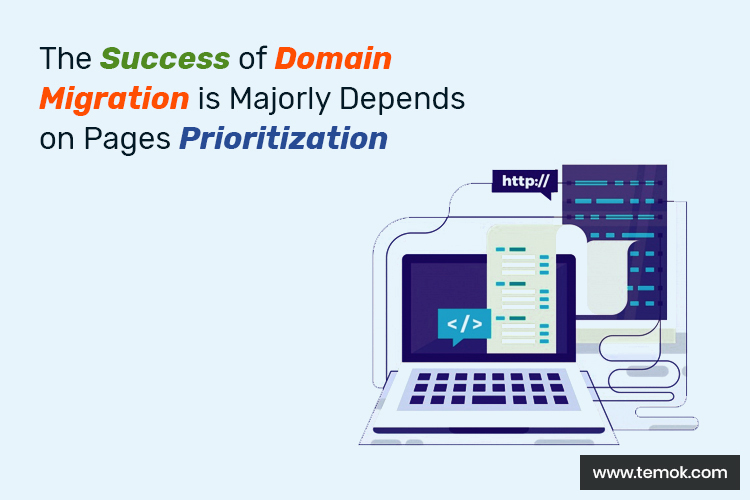
Priority page identification is one of the major challenges to migrating your website domain. The successful migration is majorly dependent on the quality and quantity of your pages. It is also important for you to identify the pages that matter the most. You should view the analytics of your old website to identify the pages that are willing to drag the maximum traffic and these are the pages that should be on priority and focused most.
To do this, you can
- Recognize indexable pages
- Crawl legacy site
- Recognize top-performing pages
Social Media
When it comes to getting more web traffic, social media plays a major role. Changing the domain name is good for the rebranding of your business and it also increases the social media traffic. So, you can say that the drop in organic traffic can be compensated by the rise in social media traffic. One thing here, you must consider is renewing all the redirects of the social media on pages to maintain your SEO ranking. You don’t need to change all previous posts on social media with a new domain name. You must update all of your social media profiles that are linked to your website.
Resubmit Sitemap
Once you are done with all redirects, it is also important for you to notify your search engine about the change in your website address. You can make an XML sitemap of your old site and make it live for some weeks, so it can be accessed by the users. Meanwhile, you can create an XML sitemap for the new website address and send it to Google and any other search engine you are using. After some days, you might start noticing some users on your new domain website.

Listing Directory
Like inbound linking on your site, the directory listing is the other thing used by users and the search engine to access your website. You can say that it is one of the best SEO practices you can do by listing the print and online directories accurately. For the domain name migration, you have to return all old domain directories to a new website address. These directories can include InfoGroup, FourSquare, YP.com, Localeze, DMOZ, and City Search. The MozLocal is an effective tool to align all of your directories. There are many businesses, that have the opportunity to be listed in the directories specific to their industry. So, you must list all the directories from the old domain website and update them to the new domain website.
Search Console Profiles and Analytics
Search engine profiles and analytics are essential to keep track of your domain traffic. It is very important to set up the analytics properly, so you can get accurate traffic for your domain and have a better idea about the site performance. When you change your domain name, you have to change the default URL and property name on the Google Analytics admin tab, so you can get analytics for your new domain website.
Once you are done with your domain profile migration, it is also important to update your Google Search Console settings. For changing the Google Search Console settings, follow these steps:
1. On the homepage of the Search Console, click the legacy site name.
2. Click the gear icon; then click address change.
3. In the site address change tool, follow the instructions.
4. Site traffic monitoring as specified in a moving website with URL changes.
Audit Redirects
Once you are done with everything, it is very important to make sure that everything is working well. You can run an audit of the old and new websites by using the Screaming Frog tool. In this tool, the URL of the old website changes the SEO spider to “List Mode”, you have to select all files with old URLs, to perform auditing and updating. Next, the” Always Follow Redirects” tab will navigate to the ‘Spider Configuration’ ‘Advanced’ tab and choose the ‘Always Follow Redirects’. Now, you click the start button that would let the SEO Spider crawl on your new website, and once it is 100% it will stop, now click ‘Reports’ & ‘Redirect Chains’.
Now you will get a comprehensive report about the URLs and redirects on your site. You can use it to audit all redirects and make your domain migration simpler and easier.
Pre-launch Testing
You should start your new domain testing as soon as possible, so, that any issue related to the content, pages, redirects, or website design can be addressed timely without causing any damage to your new domain website. Most of the technical components of the website can only be analyzed once they are implemented, for instance, canonical tags, redirects, or XML sitemaps. The earlier you identify and address the issues the less trouble you will face in the long run. identifying and addressing the issues late would also require more cost, effort, and resources. A poor test of your new domain site can have a bad impact on your SEO and performance issues will also stay with you in the future.
To ensure that the search engine would not index your new website, you should take some precautions, such as:
Website on a Specific IP: The website that is available on a specific IP address would not let the search engine use it. Only the whitelisted IP address website can access the content of your new website.
Password Protection: With password protection on your website, you can keep search engine users away. There is a risk of many issues and unexpected results by using this method.
User Journey Review
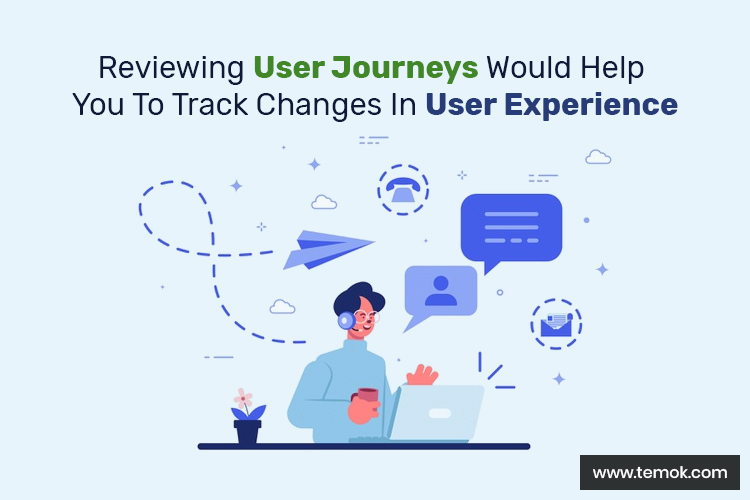
When you change your domain name, the experience of the users on your website might also change. You should analyze the journey of the user on your website as early as possible. Mitigating user experience issues can be a bit hard because before launching the new website, you do not have enough user data. You can also conduct some real user testing on your website and get feedback about their experience, doing this might help you to effectively identify the user’s experience issues on your websites and address them.
The changes in the site related to the user experience can be very difficult to address because it will require you to invest a lot of time and effort. You can involve some UX experts in the testing to take their advice to make your user experience better.
Meta Data & Copy Review
When you are changing your website domain, you must make sure that the content of the old website including headings, meta descriptions, and titles are effectively copied to the new domain address. If you are making some new pages in the new address, then you must not use the same target keywords as existing pages. Launching your website without any optimized titles of the pages will have a very bad impact on your website ranking. Have a look at the content generated by the users such as comments and reviews of users.
Canonical Tags Review
Make a detailed review of the canonical tags of your website. Identify, if there are pages on your website without any canonical tags or if any page is directed to another URL. You should crawl canonical tags to identify if they are returning 200 server responses, if not then you must update servers to remove any 5xx, 4xx, or 3xx responses. You must look for the canonical tags pointing towards the URLs that are joined with non-index directives; these can cause severe issues and you must eliminate them as soon as possible.

Site Performance Review
You know that the loading time of your website has a huge impact on SEO ranking. You must measure the loading speed of the old site and compare it with the new domain site. In this phase, you do all the network independent testing to successfully transfer the website to a new domain. The performance of your website can be tested by using external resources such as JavaScript, CSS and images, server setup, and HTML code. Try to mitigate all performance issues in your new domain website at this stage, so you will not have any issues in the future.
Technical Checks
To migrate a website to a new domain, you must keep in mind different technical aspects to ensure that the technical setup of your site is solid. A good technical setup would eliminate maximum technical malfunctions on your new site.
XML Sitemaps Review
In the XML sitemaps review, you have to make a comparison between all indexable pages of the new domain site with the old site indexable pages. By doing this, Google gets to know about the indexable URLs of new domain websites. Once Google is aware of your new site indexable pages, it finds your redirect easily and in case they are relocated Google can find them and make a quick update in its search results.
The XML sitemap should be checked to ensure:
- It validates without problems
- It is set as UTF-8
- It does not comprise more than 50k rows
- When uncompressed, its size does not exceed 50MBs
Ensuring these would prevent the server from overloading, in case Google is requesting sitemap too often. Remember, if the row size is more than 50,000, it exceeds the size of the file and you have to beak the sitemap in smaller portions.
Each XML sitemap should be crawling to identify any indexable URLs. If you find any non-indexable URLs, they should be removed from the XML sitemap, for example,
- 5xx, 4xx, 3xx, and pages (e.g. not found pages, redirected, bad requests)
- Soft 404s. pages with no content that is returning a 200-server response, instead of a 404.
- Pages with meta robots with no index directive
- Canonicalized pages (except canonical URLs)
It is recommended to build clear XML sitemaps, so you can have a better idea of new site indexing. Once you launch the site without any indexing identification, it will be very hard for you to recognize any issue related to indexing.

Mobile-Friendliness Review
Must review the mobile-friendliness of the new site by using some mobile user-agent, it would help you to make sure:
- The viewport has been correctly set. On different devices, using a fixed-width viewport will cause issues related to mobile use.
- Touch elements (links, buttons, etc.) are not very close.
- Mobile pages are not taking too much to load
- The font size is not very small.
- There are not any invasive interstitials, for example, sign-up forms mailing lists, Ads, pop-ups to App Download, etc. To eliminate any issues, you must use an image banner or a small HTML.
SEO Review For Mobile Site
Review Asset Blocking
In this review, you should ensure that the robot.txt.file is not blocking CSS, JavaScript, or image files because these are important for condensing the mobile site content. If any of these files are blocked by robot.txt.file, it would not only make your site less responsive to the mobile site but your site performance and search engine visibility would also be reduced.
Mobile-First Index Review
You must be familiar with the mobile-first index of Google. Google ranks higher on the website which is more responsive to mobile devices. You must ensure that there is no inconsistency between your desktop and mobile sites. To make your new website more responsive to mobile devices after domain profit migrations, you should focus on the following areas:
- Page titles
- Headings
- Canonical tags
- Internal links
- Meta descriptions
- Copy
- Meta robots’ attributes (no index, no follow)
- Structured data
You must know that the SEO element in the responsive website is the same for the mobile and desktop. Here are some further checks, you must do for your mobile site’s setup:
Review a Responsive Site
The responsive site uses the same HTML code for all devices whether mobile or desktop. The design of the website should be responsive and adjustable to all screens. Googlebot is a Google tool that detects the mobile setups of websites such as images, JavaScript, and CSS files. Viewing these elements helps Google to identify the mobile responsiveness of the website and as a result, the search engine ranking of the website is determined.
Dynamic Serving Review
The dynamic serving websites work under the same URL with different codes for devices. Analyze if the Vary HTTP header is configured correctly for the dynamic serving websites. It is important because HTML for mobile users is altered in dynamic serving websites and the vary HTTP header also helps to find mobile content in Googlebot.
Launch Day Activities
On the launch day, when you are going to migrate the domain controller, your existing live website will go down temporarily. You must try to keep the downtime to a minimum and when you are about to transfer the domain to a new host, your server’s response to every URL request should be 503. This response of the servers is the indicator that the site is down temporarily and the user can visit it later. If your server is not responding with 503, the organic search of the website will be affected badly. You cannot recover this issue rapidly, once you launch your new domain site. So, it is very important to notify the users about the temporarily unavailable services, to avoid any SEO-related issues later.
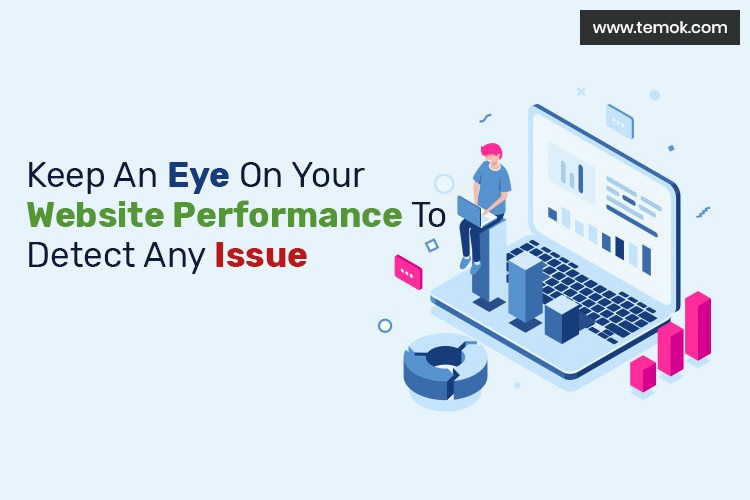
Technical Spot Checks
Once you migrate the website from one server to another, have a look at:
- Redirects of top pages (e.g. make requests for old site’s pages to redirect properly?)
- Server responses of top pages
- The robots.txt file to ensure search engines are not blocked from getting into the site
- Canonical tags on top pages
- No index/no follow directives if they are unintended
These are some of the most important technical sports checks that should be carried out for desktop and mobile sites until your new site becomes highly responsive to all devices.
Search Console Actions
The following actions should be made once the new domain website is launched and goes live:
- Test & upload XML sitemap(s)
- Set International targeting (if valid)
- Disavow file Uploading (if valid)
- Set domain Preferred location (www or non-www)
- Configure the parameters of the URL to handle any possible duplicate content problems.
- Use the Address tool Change (switching domains)
Post-Launch Review
Once you launch your website with the new domain name, it is very important to again do some measures. In the post-launch review, once you transfer website hosting, you almost do the same type of checking as you do before launching the website with some minor differences. In this phase, you have to put a lot of effort into checking all aspects of your website, so you can detect any issues in the early stages. Here, you repeat most of the testing against, as you do in the pre-paunch test, but now that your website is live, you can make more accurate estimations with more details.
Measuring Loading Time
It is important to measure the speed of your website on both mobile and desktop devices. Your site SEO ranking is very much depending on the loading speed on different devices. The low speed of your website not only makes your sites less visible in organic search but you might lose some users because the low loading is very annoying and there are very few chances that someone would wait more than a few seconds for your website to load.
The Google tools to measure the speed of your website are the Pagespeed Insights and Google Lighthouse. The Pagespeed Insights tool evaluates the overall performance of your page on desktop and mobile devices and here it also measures the data speed. This tool is mainly looking for speed scores, page load descriptions, optimization scores, page stats, optimization suggestions, etc.
The Google Lighthouse tool provides some matrices to evaluate your mobile device page performance, where you can also analyze the progressive web app audits, accessibility, and mobile performance of your site. This tool also measures the website time and speed of loading.
Conclusion
Domain migration is a very challenging task and it requires a lot of effort and time to deal with all processes of migration. In this article, I have shared some of the useful domain migration methods that are SEO-friendly. You must know about the technicalities of domain migration from one platform to another, for example, if you migrate a WordPress site to a new domain, you have to export the whole content and set up a new website on the new platform by checking all the technical aspects. You need to do constant testing to successfully transfer the WordPress site to a new domain.

Hammad Mohsin
It’s important that we outline what we classify as a website migration before moving forward.
Website migration comes many flavors some are tiny and others are massive.
The most common ones are:
(1) Changing URL
(2) Merging Content
(3) Web site redesign launch
(4) URL Structure
(5) Switching from HTTP to HTTPS
and many more options are available.
Domain migrations are one of those activities that even if un the long term can represent a benefit for SEO process. Especially if the new domain is more relevant, has already a high authority or give better geolocalization signals with a ccTLD. Can represent a risk for SEO because of the multiple tasks that should be performed correctly in order to avoid potential non
trivial crawling and indexing problems and consequential lost ranking and organic traffic
SARATH KUMAR
Is changing migrating to an expired domain (I bought an expired domain of same niche) affect SEO? Since most people are choosing EMD for better ranking, will google’s next core update affect us?
Sathish Arumugam
James,
Thanks for reminding us to take the time to think about SEO when migrating our sites. Retaining the readership, site speed, performance and SEO results maybe looks like a nightmare for the novice. Better to opt for tech-savvies assistance for the SEO-friendly site migrations.