Although the cloud-native architecture for app development comes with a lot of benefits very few people know how to work on this platform because of the lack of knowledge and skills. The Cloud native application architecture lets IT and software work together in a modern setting. Applications developed on cloud-native architecture describe the difference between how advanced technology is packaged, built, and distributed, rather than where it was stored and created. In the article, I am going to share with you the impact of cloud native applications on businesses. There is no doubt that cloud technology has changed the way applications ever developed. While developing and deploying these apps, you get full control of the whole process.
If you are not presently hosting your apps on cloud architecture, this article will tell you about the impact of this infrastructure in the development of modern applications and how it is changing the way businesses ever worked. There are a lot of benefits of advantages of cloud computing and it allows you to make your app quickly using cloud application architecture. This study is a detailed analysis of the cloud native application architecture and how you can use this technology for developing your apps.

Table of Contents
What is Cloud Native Development?
Cloud-native architecture is specifically built to work in a cloud environment. The apps start as packaged software known as containers. A virtual environment is used to work with containers and they become out-of-the-way from their actual environments to be portable and independent. your personalized design can be run through test systems to identify its location. Once you’ve tested it, you can edit it to add or remove options. Cloud-native development allows you to quickly create and update applications.
You can quickly build and update applications using cloud-native architecture while reducing risk and improving quality. It is well-organized, scalable, and run responsively. These are said to be fault-tolerant apps that you may run wherever, from private or public settings, or also in hybrid clouds. You can build your application and do testing until it fulfills your requirements. As far as the development aspects of the apps are concerned, you can either do it yourself or outsource them.
Your system architecture can be built up by using the microservices. these services would help you to make the smaller parts of apps independently, rather than change the complete app, at the same time. Specifically, with containers and DevOps, the apps become easier to release and update. As an assembly of roughly linked services, for example, it is easier to upgrade microservices instead of waiting for one important release that takes more effort and is also very time-consuming.
Of course, You want to ensure that your application has access to the cloud. With this flexibility, it lets your app developers push code to production more quickly as compared with the traditional server-based architectures. You can scale and move your application’s resources whenever you want.
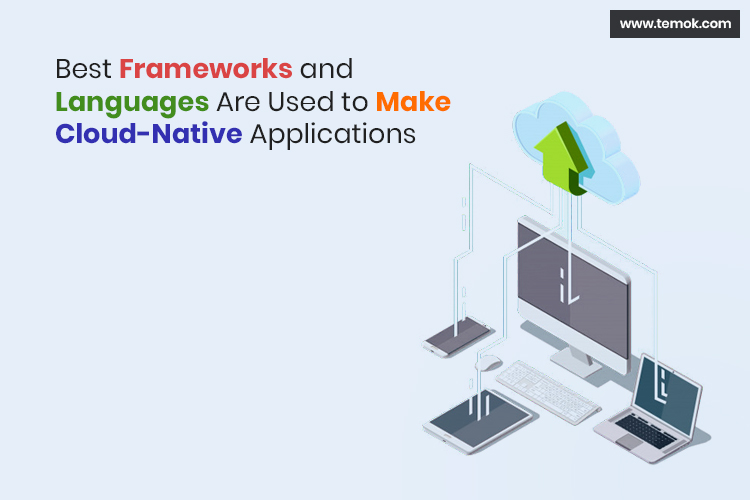
App Development
Cloud-native app development is a method of creating and running applications by taking advantage of the cloud computing architecture that has four key elements: API-based communication, Microservices architecture, DevOps processes, and container-based infrastructure. Best frameworks and languages are used to make cloud-native applications.
Service-Based Architecture
Such as advocates building modular, microservices, roughly coupled services and making apps easier to test and develop. It also supports organizations to increase the deployment of application speed without any difficulty and measure their services self-sufficiently. The IDC research was conducted that 100% of businesses with “enhanced” adoption of cloud have accepted microservices as compared to 18% with an “ad hoc” method— there are many businesses or other groups that are doing experiments with the cloud.
API Based Communication
The services are exposed through technology-agnostic, lightweight APIs that decrease the difficulty and overhead of scalability, deployment, and maintenance. Businesses can create many opportunities and proficiencies externally and internally through the exposed APIs. The API-based design just allows service interface calls communication over the network, eliminating the risks of shared memory models, direct linking, or direct datastore reads. This design outspreads the services and applications reach to different forms and devices.
Container-Based Infrastructure
Cloud-native apps depend on containers for a mutual operational architecture across technology settings and true portability of applications across different infrastructures and environments, with private, public, and hybrid. The container technology uses the virtualization capabilities of the operating system to split available compute resources amongst numerous applications while guaranteeing applications are protected and separate from each other.
The computing applications horizontally scale, adding more volume by adding more application illustrations, usually via automation in the infrastructure of the container. The high density and low overhead of containers, letting many of them be hosted in the physical server or virtual machine, makes them perfect for making native apps.
DevOps Process
The use of cloud-native methods for Application development follows agile approaches with DevOps principles and nonstop delivery that emphasizes delivering on and building applications collaboratively by quality assurance, development, IT operations, security, and teams in the delivery. Agile is about managing and driving change-making processes of development easily and fast.

Benefits of the Cloud-Native Approach
Following are the benefits of applying the cloud-native features to your applications:
More productivity, more agility: Unlike typical monolith, the computing services are included in small, tested, independently built, and managed cloud microservices. These small packages of code are easy and safe to control and this has ultimately led to additional top-class agility levels via constant integration. Cloud-native apps are more flexible, scalable, and reusable.
Faster Time to Market: Certainly, rebuilding and re-architecting the applications on the cloud-based technology has made software delivery quicker. Up-to-date business solutions support DevOps procedures that enable this collaboration and automation. This fast pace and automation were hard to visualize in the age of local development and restricted server-based software delivery developments.
Autoscaling: when you write code in cloud-native architecture, it allows you to do the auto-scaling so certain system parts can scale out automatically during a traffic point.
Easy to Control: cloud-native apps are typically less costly to run because of the containers. Briefly, containers make it easy to secure and manage apps independently of the set-up supporting them.
Attributes of Cloud Native App
Packaged as lightweight containers: in the cloud infrastructure architecture, the applications must be an assembly of container-based lightweight services. If you use the lightweight containers to services package then you can easily scale down and scale up services. This method will save the set-up cost as you are scaling the containers, not physical machines and virtual machines. Kubernetes is one of the best instruments for lightweight container deployment.
Let’s suppose, you are about to create an e-commerce platform and there are 4 main components in your app such as payment, inventory, billing modules, and order. You require 4 distinct services containerized and positioned as isolated containers.
Best Frameworks and Languages:
You must do research and analyze your framework and language before starting the development of your services, to analyze if it will fulfill your needs, and the framework must be OS-independent.
It all depends on your needs and which framework and language you want for your app development. A group of frameworks and languages are available, if you are willing to use Python then Django and Flask are the best framework choices if you want to use services based on JVM then vert.x, spring-boot, kotlin, and spark will be the best options for you. If you have a good experience and knowledge of JavaScript then you should use Node.js. You can use different frameworks’ combinations based on your requirements.
Expose as API:
Cloud architecture apps are an assortment of lightweight services exposed as APIs and depend on protocols, for example, Google’s open-source remote procedure call (gRPC), and representational state transfer (REST). If you are using open APIs and they are visible to the external world then you should use representational state transfer with JSON. For the service-to-service communication internally, you can use GRPC also. GRPC is using Http2 specification and protocol buffer and transferring payload as in binary. GRPC is by default using Go but it is supportive of Python, C#, Java, and Node.js. I think that the GRPC is a promising technology.
Loosely Coupled Design:
Develop roughly attached services. They must be self-determining services. Developing roughly united services is the best option for the Agile method. The agile team is self-sufficient and each team will only emphasize on allocated service. This method leads to a well-organized overall application lifecycle management since each service is independently maintained with a clear proprietorship.
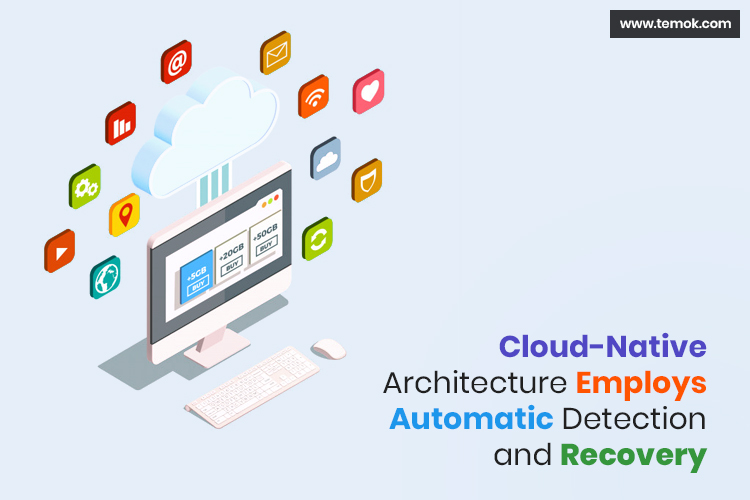
Automation Design
For software systems, automation has been a best practice, but the cloud architect makes it easier to power the set-up as well as the mechanisms above it. Though the open investment is higher, favouring an automatic result will nearly always settle in terms of effort, but also in terms of the performance and resilience of the system. Automated methods can scale, deploy, and repair, your system faster as compared with manual work. So, it can be said that this architecture is not a one-shot agreement, and automation is no exception—as there are many new ways needed by your systems to take any action that allows you to find different things to automate. The cloud-native architecture employs automatic detection and recovery.
Some of the common automating areas for cloud-native systems are as follows:
Infrastructure:
Automate the infrastructure creation and updating, using tools such as Terraform and Google Cloud Deployment Manager.
Scale Up and Scale Down:
Except your system load nearly never changes, you must automate the system scale-up in reaction to rises in load, and scale down in reply to continuous fall in load. You guarantee the availability of your service by scaling up, and you decrease costs by scaling down. For high-scale applications, it is understandable like public websites, but for smaller apps with uneven load, for example, internal apps that are busy at certain phases, but hardly used by others. Sometimes, some applications receive no traffic, and for them, you can stand some preliminary potential, you must even reflect zero scalings by eliminating all running cases, and resuming the application when it is required.
Continuous Integration:
Automate the building, deployment, and testing of the packages that set up the system by using different tools like Jenkins Google Cloud Build, and Spinnaker. Not only do you do the deployment automation, but you must also struggle to automate procedures like rollback and canary testing.
Automated Recovery and Monitoring:
You must perform logging and monitoring into your cloud-based application from the start. Logging and data monitoring can logically be used for monitoring the system’s health. For example, they can offer valued insights into user behavior and system usage (what portions of the system people are using, how many people are using the system, the average latency of people, etc). Furthermore, they can be used combined to offer an overall system health measure (for example, a disk is approximately full again, but is it filling faster? What is the connection between service uptake and disk usage? etc). Finally, they are a perfect point for automation assigning. When that disk is full, rather than logging an error, you can resize the disk space, so that it allows the system to keep working.
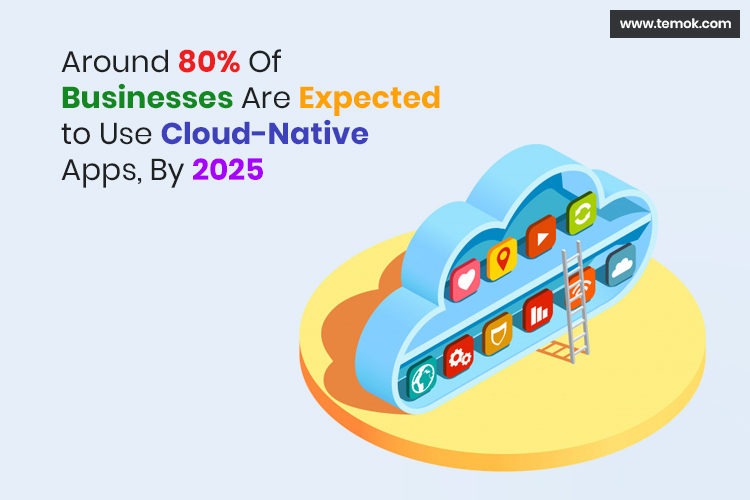
Be Smart with State
Storage of ‘state’, be that data of the user (for example, the items in the shopping cart of the users, or the number of their employees) or system state (such as, how many instances of a job are running, what code version is operating in production), is the toughest part of architecting as distributed, cloud-based solutions. You have to make your architect deliberate about how, and when, you store state, and make a design of the components to be stateless anytime.
Some benefits of the stateless components are as follows:
Repair: To ‘repair’ an unsuccessful component instance, simply dismiss it as elegantly as possible and do a replacement spin-up.
Load-Balance across: In the case of stateless components, the load balancing is simple because any instance can manage any request. The stateful components load balancing is much tougher, as the user’s session state is naturally a feature of instance, imposing that instance to manage all user’s requests.
Scale: for scaling up, you just need to add more copies. For scaling down, instruct instances to dismiss when they have finished their present task.
Roll-back: if you are also suffering from poor deployment, stateless mechanisms are simpler to roll back, as you can stop them and launch old version instances in their place.
Favor Managed Services
Cloud is more than just a framework. There many cloud computing providers give a rich managed service set, offering many functionalities that would allow you to manage the backend infrastructure or software. However, numerous organizations are careful about getting benefits from these services as they are concerned about being ‘locked in’ to a provider. The managed services can frequently save the organization enormously in operational overhead and time.
I can say that the decision to adopt the managed services comes down to operational vs. portability overhead, for both skills and money. Approximately, the managed services fall into 3 major categories:
High Operational Savings Managed services: Some of the services are not directly well-matched with the open-source or have no instant alternative to the open-source, but it is easier to consume as compared with the substitutes, they are worth the peril. For example, BigQuery is frequently accepted by governments as it is very easy to function.
Managed Open Source Compatible Services:
Managed open-source Services such as Cloud SQL offers an open-source compatible interface like Cloud Bigtable. This must be a simple decision since there are many benefits associated with using the managed service with very little risk.
Everything Else:
There is no easy service migration path, and it offers a less understandable operational benefit. You might need to study these cases, seeing things like the planned implication of the service, the working overhead of yourself running it, and the energy needed to travel away.
Though, applied experience has exposed that managed services are favored by many cloud-native architectures; the possible hazard of migrating off of them seldom overshadows the enormous savings in effort, time, and operational risk, as the service provider manages the service to share your responsibility.

Practice Defense in Depth
Typical architectures also have faith in outside security, approximately a toughened network border with trustworthy things inside and doubtful things outside. Regrettably, this method has been susceptible to insider attacks, and also the external threats, for example, you might hear of spear phishing. Furthermore, the growing pressure to offer flexible and fast working has damaged the perimeter of the network. Cloud-native architecture makes your business more responsive.
Cloud architectures have their roots in internet services, and so they are required to handle the outside attacks. Therefore, they adopt a method of defense- by applying verification among every component, and by lessening the trust among those mechanisms (though they are ‘internal’). As an outcome, there is no ‘outside’ and ‘inside’.
The app architectures must spread this idea outside verification to include things like script injection and rate-limiting. Each constituent in a design must pursue to defend itself from the other mechanisms. It is not just making the architecture very strong, it also makes the resultant services simpler to deploy in a framework, where there may not be a trusted network among the users and its service.
Always Be Architecting
The cloud-native system’s main characteristics are that it’s constantly changing, and that is also likewise true for the architecture. If you are an app developer, you must constantly search for refining, simplifying, and improving the system architecture, as the organization needs change, the IT systems landscape change, and the service provider capabilities also change. Though this certainly needs continuous investment, the learning from the past is clear: to grow, evolve, and reply, IT systems want to breathe life and change. The dead and outdated IT systems quickly bring the organization to a stop, unable to react to new opportunities and threats for the businesses, in the future.
Why they Matter?
Resilience: When legacy infrastructure becomes unsuccessful, services may suffer. In a cloud-architecture world, the teams specifically emphasize resilience architecting. An architecture focus helps architects and developers to design systems that stay online irrespective of hitches wherever in the setting. Cloud-native architecture would allow you to work in a virtual space.
Business Growth: the cost of the infrastructure is the highest in a constantly running app. You need a devoted team who will handle your app’s IT infrastructure. The native facilities can be positioned in low-price cloud infrastructure and can be quickly delivered as per the needs of the business.
Advanced Flexibility: Cloud-native apps can be deployed wherever you want. It could be a public or private cloud. You can simply change service providers also.

Conclusion
In this article, I have shared with you the benefits and working of cloud-based apps and what is the impact of cloud technology on business. There is no doubt that this technology has changed the way applications ever developed. There are a lot of benefits of cloud computing and it allows you to make your app rapidly using cloud application architecture. The API-based design allows service interface calls communication over the network, eliminating the risks of shared memory models and direct datastore reads. The business solutions support DevOps procedures that enable this collaboration and automation. If you use the lightweight containers to services package then you can scale down and scale up services. In a cloud-architecture world, the team’s emphasis is on flexible architecting.
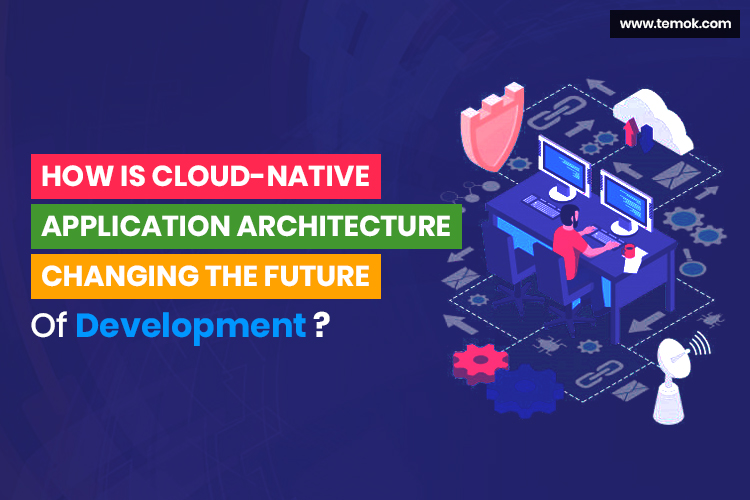
Hammad Mohsin
The cloud is helping organization connect people, data, and processes in new ways to embrace the possibilities enabled by modern technologies. To succeed in a digital-first world, business leaders are bringing business and IT closer together and optimizing processes to create new value for customers.
Neha Kakkar
Thanks James for providing the detailed information about cloud native application architecture and development. It has lot of information which can be useful to the readers. Keep it up!
Jassie
Its very informative article
Thanks for this…
Liyana Anam
Thank you for the very informative article.
Natasha Bieber
Thanks James for providing the detailed information about cloud native application architecture and development. It has lot of information which can be useful to the readers. Keep it up!
Liyana Anam
It’s very informative article
Thank you for this…
Khushi Rahman
Thanks James for providing the detailed information about cloud native application architecture and development. It has lot of information which can be useful to the readers. Keep it up!
Jonny Singh
This Article Very Helpful For Us … Please Post Same Type Topic
Akshay Kumar
Its very informative article
Thanks for this
Rubal
This Article is really helpful thank you for sharing this topic in a very detailed manner
Zainab Khan
I am new to cloud architecture, this article helped me in gaining new information. Thanks a lot.
Awarbutt
Really amazing article…. thanks a lot for this article
Nisha
Awesome Article ! This is amazing and informative post, this is really helpful for us, so thank you for sharing.
Ali
Great Article Man Love From Pakistan …..
Ashish
Great !! Didn’t know such about cloud Native Applications !!
Wendy Shay
This Article Very great For Us … Please Post Same Type Topic its interesting
Reza Hossain
Thanks James for providing the detailed information about cloud native application architecture and development. It has lot of information which can be useful to the readers. Keep it up!!!
subha Adhikary
This is really helpful for me.
Rupam Sarmah
very informative…Thanks for sharing!