Clean. Fast. Affordable improvements.
Small changes can make a big difference.
You don’t need to update your server to see better performance.
Sometimes a collection of smaller changes can add up to larger gains in performance. If you thought you’d have to spend more on a new server to see a big difference in speed, you might start by trying some of the following techniques before spending more for something you may not need.
Compress the Disk
In theory, compressing a disk makes it smaller and easier to work with. In the past this wasn’t always the case, but today compression has helped to streamline some functions. Compression can make the hard disk smaller and increase performance. Just remember that the compressed files must be decompressed to work. That means compression only works best for some servers, in particular those with a disk-intense application using lots of individual files.
Make Adjustments to the Response

The background of a server should take priority. It makes a great deal of sense to optimize the server so that the applications running in the background are enhanced. You can make these adjustments in the Server’s Control Panel in the Systems menu.
Defrag Your Disks
A hard drive can read information extremely well and very quickly when it is sequential. But when that data is spread across multiple places, things slow down. You can streamline information by defragmenting your harddrive to be sure your files are stored in sequence.
Use NTFS
Even through NTFS is the default system for a Windows server, you do have the option to use FAT or FAT-32 instead. Opt for the default system instead. Not only is NTFS more secure, it is also a transaction-based file system which makes it faster.
Skip 16-bit Apps
If you are trying to run a 16-bit application on your server, don’t. A 64-bit server won’t even run a 16-bit application, and a 32-bit server can make it happen, but not very well. If you want your server to be at peak performance levels, don’t use 16-bit applications.
Make Use of a Dedicated Drive
Windows creates a pagefile that is treated like a virtual memory. This file is used constantly, and sometimes Windows has to wait for another application to finish before it can read the pagefile data. You can solve this problem by simply placing the pagefile on a dedicated drive.
Patch Leaky Memory
If you are running a poorly written application, you may be wasting memory. Applications need memory, but will return the memory when a process is complete. An application with a memory leak will keep the memory and request more the next time it is used, never returning any. Hence a leaky memory.
Clear Unneeded Utilities

If you don’t use it, why do you need it? If you are not using a particular utility like a log or monitor, don’t leave them installed on the server. Clear off the junk and don’t waste server resources on something that isn’t doing anything for you.
Disable Services
If you can’t uninstall software, you might still be able to disable it. In the Service Control Manager, disable the services you don’t need to do the job you’re trying to do. This will provide both a boost to performance and a boost to your security by closing potential loopholes.
Logoff
If you don’t need to stay logged on to your server, don’t stay logged on. Sign-off and the server will no longer need to process your user profile. That frees up resources to run other things. It also provides additional security for your server.
Finetune the Server
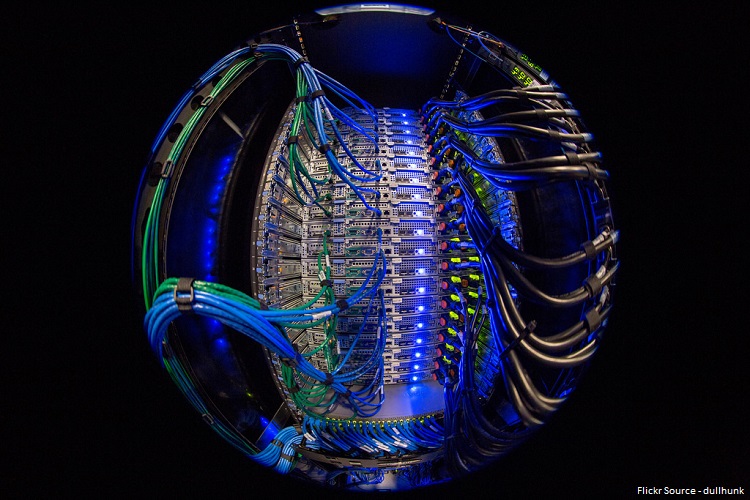
It is worthwhile to play in your server a bit to find the best combination of memory, RAM, cache and other resources. Just like you split test your website designs, try making small changes to how your server resources are being used until you find the right balance.
Sometimes the only way to get a tremendous leap in resources is to upgrade to a larger server. Other times, however, you can make some small changes that create the boost you need without having to pay more. For those looking to make the most out of what they have and stretch their funds, these small improvements can add up to big savings in the long run.
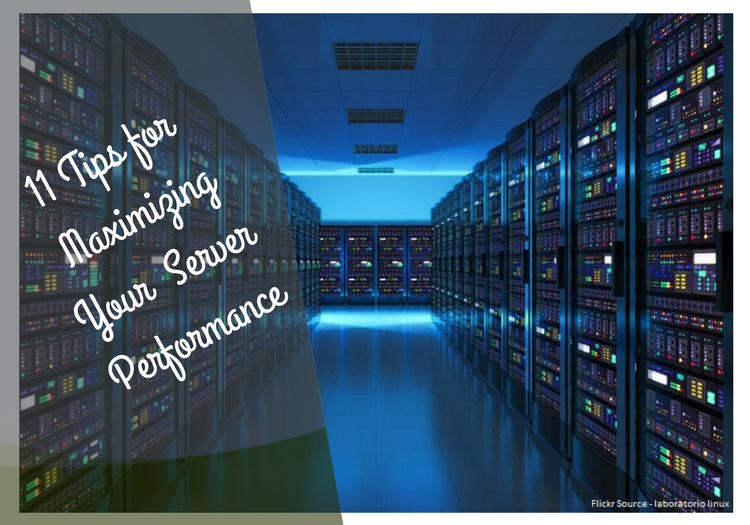
Donna Merrill
Hi Oleg,
Excellent ideas for stretching the budget and making things work better without having to go to a larger server.
I’d never have thought of these things, so thanks.
-Donna
Oleg Kaluger
Hey Donna,
Thank you for the comment,
Glad you liked the ideas,
Always better to get more out of the server that you currently have and save money!
thanks,
– Oleg
Ashish Kumar
Hey Oleg
I have a hosting plan with Hostgator. On Google page speed insight it shows that the server response time is low.
What can I do about that?
Oleg Kaluger
Hey Ashish
You can always move on to Temok web hosting, am sure you will find your page speed to go up without doing anything much …
I knew other hosts were always a bit slow with their customer support, now I see that they are so slow that their customers have to come to us for help!
Let us know more details about your website, what CMS it is running on, what plugins or customization you have done, and will get a Temok technician to look into your issue,
thanks,
– Oleg
gura
Hey Oleg
great article. these tips are very help full increases Server Performance.
Oleg Kaluger
Hey Guru,
Welcome to Temok and thank you for the comment,
Glad to know that you have liked the tips,
thanks,
– Oleg
Emenike Emmanuel
Hello Oleg,
Thanks for this interesting piece. It’s been awhile since I checked on you. Glad to see you are still doing amazingly here.
The points you raised here are good strategies for cost control.
Thanks for sharing once again.
Emenike
Oleg Kaluger
Hey Emenike,
Welcome to Temok and thank you for the comment,
Glad to know that you found our content amazing! Looking forward to seeing you more frequently here,
thanks,
– Oleg
avinash singh
Hey, Oleg, I read some of your posts and must say that really work for me well. And I also thinks this posts on Maximizing Server Performance also help me in lot improving my server performance.
Thank You.
Have a good day.
Oleg Kaluger
Hey Avinash,
Welcome to Temok and thank you for the comment,
Good to know that the post will help you get more out of your servers,
thanks,
– Oleg
Roberto Wise
Thank you for sharing your work. This is a great article. These tips help to improve the performance of the server and make the server more effective.
Monna Ellithorpe
Hi and thank you for the suggestions I can try. I’m not sure who to turn to next. My photos are duplicating on WordPress. I deleted over 1k photos the other day and they are back again. My share buttons are not capturing the right photo and site load time is very slow.
I’ve checked with my hosting company and they say they see no problems. I’ve searched Google, forums, WordPress, my theme provider. I’ve disabled all plugins, etc.
At my wits end on what to do next.
I will try the suggestions you gave above. Thank you.
Oleg Kaluger
Hey Monna,
Thank you for the comment,
Seems like this can be a wordpress specific issue, you can post your question on the wordpress support forum, they are usually very quick to answer,
Do consider moving your sites to the Temok webhosting, such issues are easily solved by our tech team,
thanks,
– Oleg
Tech Support Dubai
Hi,
Thanks for sharing the blog. I like most “Compress the Disk” point of you. Keep doing good work.
Adil Khan
As we know that how important is our server performance, If we want to grow our business. I like your all point, I will apply all your tips. Thanks for shairng.
Oleg Kaluger
Hey Adil,
Welcome to Temok and thank you for the comment,
Glad you liked the tips, totally agree with you – Server performance is always a top priority,
thanks,
– Oleg
Sandeep Reddy
Thanks for these awesome tips Oleg Kaluger. Our site’s server has improved 30% upon following these hacks.
Oleg Kaluger
Hey Sandeep,
Welcome to Temok and Thank you so much for this wonderful feedback,
thanks,
– Oleg